Gary is a geeky-binge watcher who loves to pen down all that he watches. The night-owl has just got two hobbies, binge-watching all the latest shows and writing everything about them.
Are you facing Hulu Error Code 503? Don't worry; we know just the right way to fix that. Here, you will learn how to curb the Error Code 503 on Hulu in simple steps with ExpressVPN.
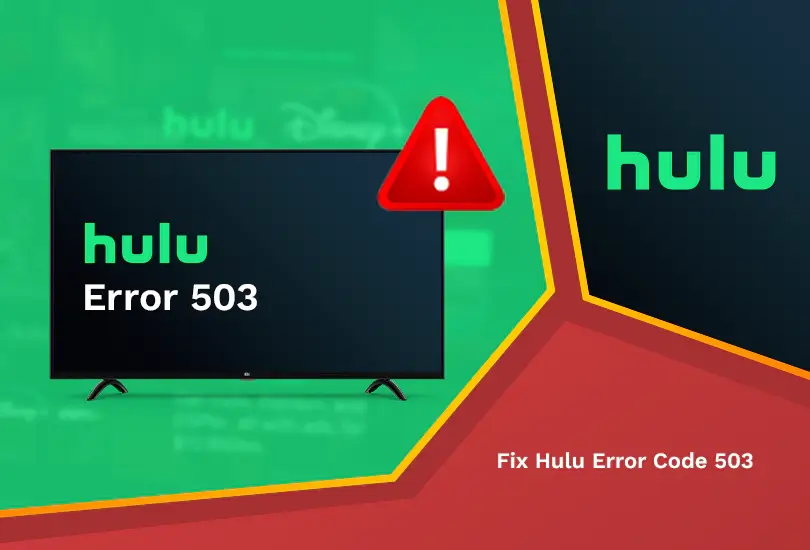
Hulu is one of the most desired streaming services in the US due to the variety of content it offers. As a result, individuals outside of the US also want to access it but are unable to do so because of geo-restrictions. They get geologically imposed errors, which also include errors like code 503. It’s easy to fix Hulu Error Code 503; in this article, we are here to tell you all about it.
To ensure that users worldwide can use Hulu easily and securely, we advise using a strong and dependable VPN. ExpressVPN comes in first on our ranking for this use.
What is Hulu Error Code 503?
With this error, a simple “Service Unavailable” message is displayed. There are various situations where error messages like “HTTP server error 503” or “503 error” may appear. The leading cause of this error is that the server was unavailable at your request.
A server-to-supporting website connectivity issue is the most frequent cause of a 503 error. When a website cannot satisfy a user’s request, error code 503 is transmitted to the user’s browser. The server may be undergoing maintenance, or there could be some other unanticipated technical issue.
Easy Ways to Resolve Hulu Error Code 503
Mentioned below are some of the simplest ways for you to curb Hulu Error Code 503:
Checking your Internet Connection
When Error Code 503 appears, you should check your internet connection first. Ensure your computer or other device is online, and your connection is strong. Try restarting your router or joining a different network if your internet connection is spotty or inconsistent.
Restart the Hulu App
Restarting the Hulu app can help fix Error Code 503. To do this, close the app and then reopen it.
Clear your device’s cache
The device’s cache can also be cleared to resolve Error Code 503. To accomplish this, navigate to your device’s settings menu and choose the option to erase the cache.
It’s significant to keep in mind that deleting your cache and cookies will log you out of any websites you are presently signed into and delete any stored information that can improve your surfing experience. Try streaming Hulu once more to check if the issue code has been fixed after deleting the cache and cookies.
Cache and cookie clearing is a debugging procedure, not a long-term fix. So, if the issue persists, try other troubleshooting techniques or get more assistance from Hulu’s customer service.
Update Your Hulu app
Ensuring the Hulu app is updated is another technique to resolve Error Code 503. Check for updates in the app store on your device to do this.
Restart your device
Error Code 503 can potentially be resolved by restarting your device. Turn off your device, then turn it back on to accomplish this. Follow your device’s specific instructions, such as a power-down or restart command, to restart it.
- Ensure that your modem and router are unplugged.
- Wait a short while.
- After reconnecting the power cable to your router, watch for the lights to stabilize.
- Next, reconnect the power cable to your modem, and watch for the lights to level out.
- Reestablishing the internet connection could take up to five minutes for some modems.
Consider using a reputable VPN service provider
If Hulu’s Content Delivery Network (CDN) prevents your network or device from accessing its content, error code 503 may appear. Hulu may be unavailable where you are situated, or your network or device has been flagged for suspicious activity.
By routing your internet connection through a web server where Hulu is accessible, or the CDN node is operational, a Virtual Private Network can help you get around Hulu’s CDN restriction.
Your device connects to a safe, encrypted server in a different country when you use a VPN, and that server handles all of your internet traffic. This can help you get around geographical restrictions because it makes you appear in the server’s exact location.
However, it’s essential to be aware that using a VPN to bypass Hulu’s geographic restrictions is against their terms of service and could result in the closure of your account if they catch you doing it. To avoid being detected while circumventing geo-blocking, we advise using an excellent VPN that is capable of being anonymous, even to Hulu.
Disable VPN or Proxy
Try disabling any VPNs or proxies you may be using to see if the problem goes away. Additionally, if you use an unsuitable VPN, you might experience the Hulu anonymous proxy error. The likelihood of the error happening is decreased if you use a top-notch VPN like ExpressVPN.
Check your Subscription
Verify that your Hulu membership is active and that no payments have been late. You might be unable to stream Hulu if your membership has expired and you haven’t renewed it.
Check the Status of Hulu’s Service
You should also examine if there are any known issues with Hulu’s service before attempting to resolve error number 503. This will let you know whether the problem is on Hulu’s end and cannot be fixed on your device.
Visit Hulu’s website to check the status of their service. You can also check whether other users have the same problem by using a third-party website like “Is It Down Right” or “DownDetector.”
Contact Hulu Support
If none of those options work, you can get extra assistance from Hulu’s customer support. They can offer more detailed information and instructions on how to resolve Hulu error number 503.
FAQs to Fix Hulu Error Code 503
Why do I keep getting error codes on Hulu?
You keep getting an error code on Hulu due to the following reasons:
- Incompatible device
- Wrong login details
- Faulty connectivity/network
- Corrupt app
- Other unidentified technical issues
How do I fix the Hulu network error?
You can fix Hulu network errors by:
- Turning your device off and then on again
- Checking the compatibility of your device with the app
- Updating your app
- Uninstalling and reinstalling the Hulu app
Is Hulu having an outage?
No, Hulu is up and working well for everyone. But if you want to know, check Hulu’s Twitter first if anything pops up with #huludown.
How do I clear the Hulu cache?
You can clear the Hulu cache by following these steps:
First, visit Home Screen > Settings > Apps > Hulu > Storage > Clear Cache and Clear Data.
Wrapping Up
You might have overcome the Hulu error code 24 with the help of our blog. This enables you to stream content on Hulu as error-free as possible.
Install and sign up for any dependable VPN like ExpressVPN if geo-restrictions prevent you from streaming on Hulu. You will be able to stream regionally-restricted content and watch your preferred shows and films whenever you desire.
Learn More:




