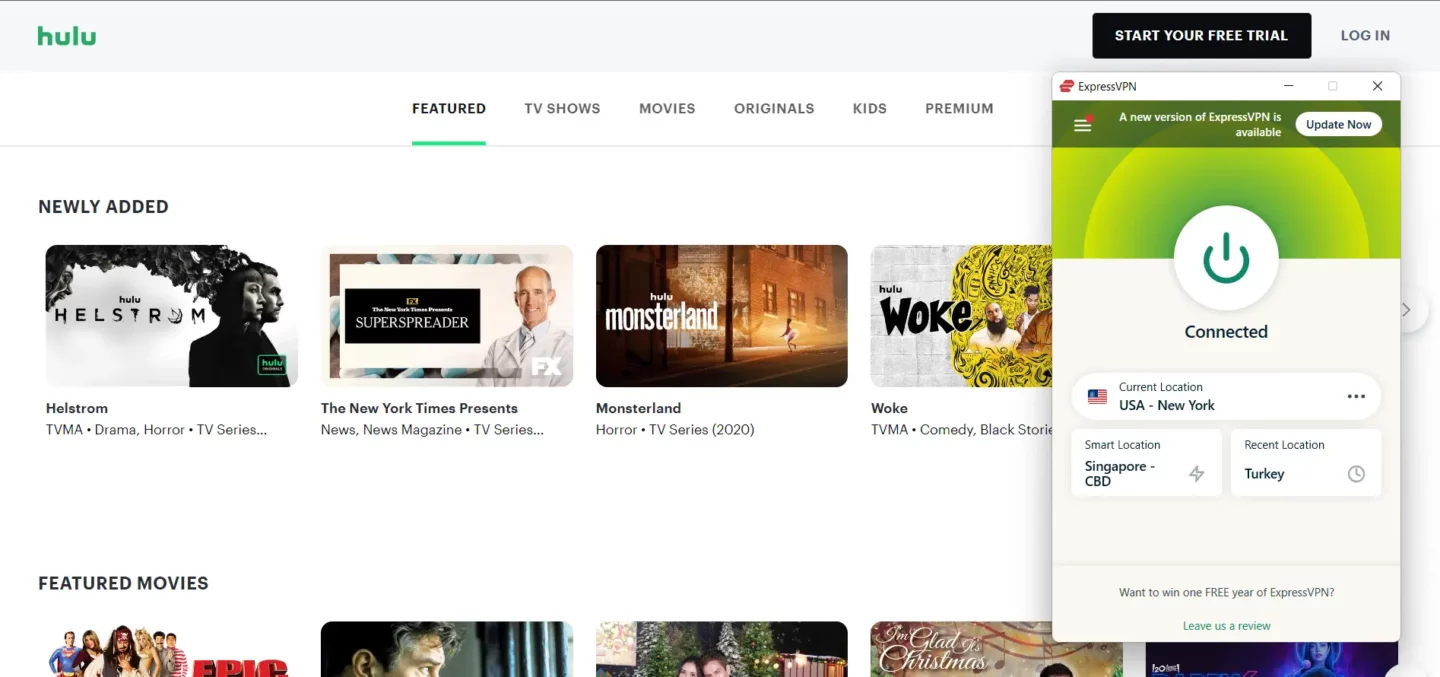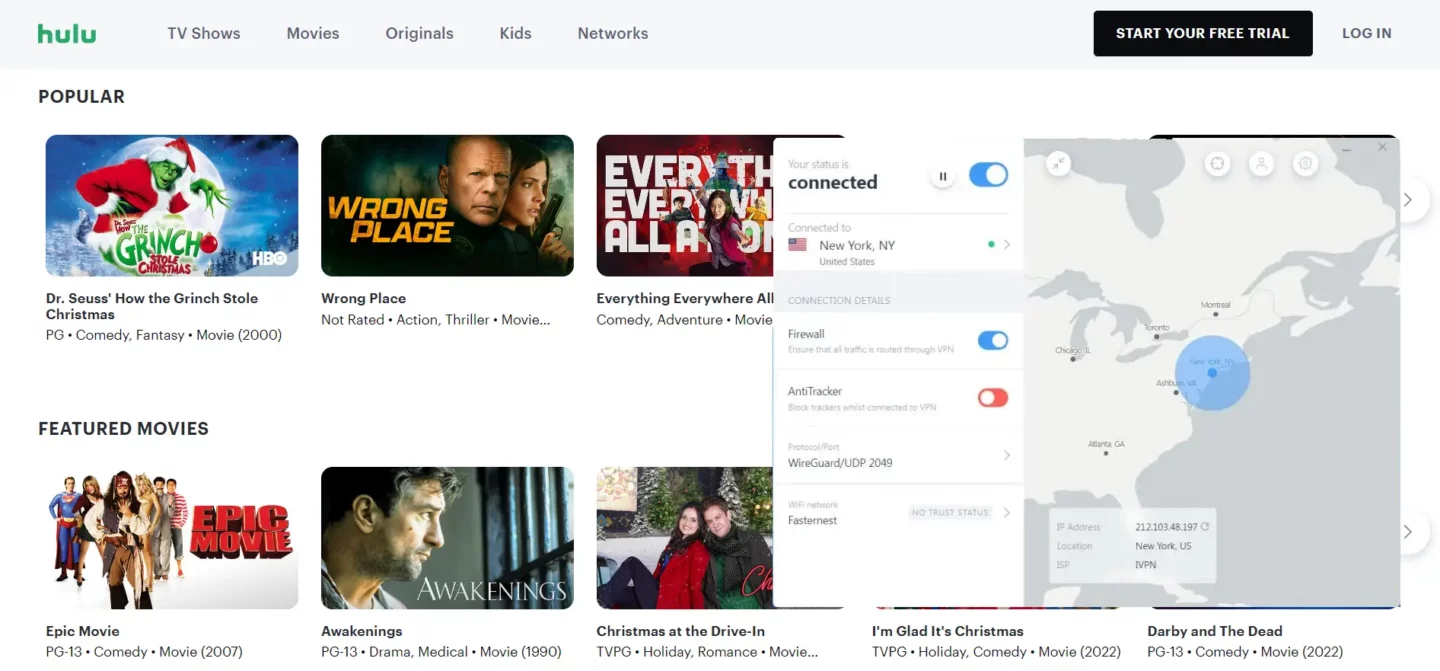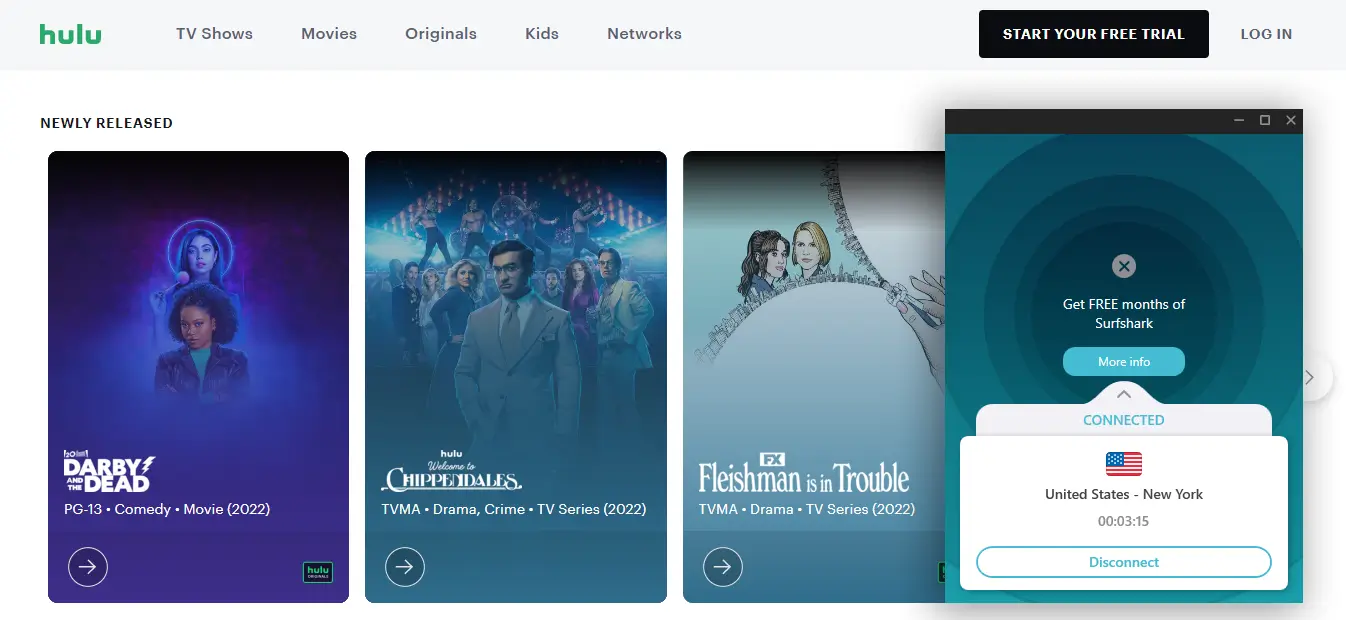Gary is a geeky-binge watcher who loves to pen down all that he watches. The night-owl has just got two hobbies, binge-watching all the latest shows and writing everything about them.
Are you facing Disney Plus error code 24? No worries, we know just the right way to fix that. Here, you will learn how to curb the Disney Plus error code 24 in a few simple steps.

The wide array of content available on Disney Plus makes it one of the preferred streaming platforms in the US. As a result, people outside the US also wish to gain access to it but cannot due to geo-restrictions.
We recommend using a robust and reliable VPN to ensure that people worldwide get smooth and safe access to Disney Plus. For this purpose, ExpressVPN tops our list.
What is Disney Plus Error Code 24?
The Disney Plus error code 24 signifies that the user cannot log into their account due to a network or login failure. To be precise, it is when you enter your correct login details but cannot get in due to an underlying issue in your internet service or the app’s login portal.
Reasons Why You Are Getting Disney Plus Error Code 24
If you are getting a Disney Plus Error Code 24, there is a chance you are experiencing it due to one of these reasons:
- A minor technical error interrupted your login procedure.
- You may have connected more than the minimum number of devices to your account.
- A compromised Disney Plus app.
- A weak and unstable network connection.
- Lack of solid Wi-Fi signals.
- Some glitches in your network/connectivity.
Simple Ways to Curb Disney Plus Error Code 24
Mentioned below are some of the simplest ways for you to curb Disney Plus error code 24:
Resolve its Connectivity Errors
Most of the time, you face issues streaming content on your favorite platform due to a weak internet connection. Unfortunately, your connectivity is too weak to support high-quality streaming on your device.
This is why you need to resolve your connectivity errors by checking your network and getting in touch with your ISP to curb the issue.
Turn off your Router and Modem, then Back On.
One of the shortest ways to improve your internet connection is to turn off your router and modem for a couple of minutes, then turn it back on. Please wait for a couple of minutes before connecting your devices with it. Chances are, it might work for you.
Place your Wi-Fi Device Near to You
Where you place your Wi-Fi device counts a lot regarding internet speed. When you place your Wi-Fi in the correct spot, i.e., in the middle of your house or any open space, you will notice a significant difference in its connectivity in your device.
Consider Investing in a Wi-Fi Extender
Wi-Fi extenders are what your Wi-Fi needs to function correctly. With it, your connectivity gets stronger, and you will be able to curb the issue of Disney Plus error code 24 in the best way possible.
Uninstall and Re-install your Disney Plus App
If you cannot update the app, consider uninstalling it, as it could be a corrupt version. Then, reinstall it again after a few minutes, and try logging in again. This will increase your chances of curbing the error 24 and smoothly streaming content on Disney Plus again.
Best VPNs to Stream Disney Plus Anywhere [Proper Guide Jan 2025]
Below are the top 3 VPNs that could help you in the best way possible to stream Disney Plus anywhere you want.
ExpressVPN – Top-Rated VPN to Unlock Watch Disney Plus
ExpressVPN takes the lead in being among the best VPNs to watch Disney Plus from anywhere in the world. It offers a whopping 52% internet speed and contains servers of over 3000 in 94 countries. In addition, its package is more than affordable, as it provides a 1-year package for $6.67 per month with 3 months extra.
It also provides a 30-day money-back guarantee. Furthermore, ExpressVPN supports up to 5 devices. Finally, to counter the queries of its loyal customers, it contains a 24/7 Chat support service available in the form of an email.
NordVPN – Reliable VPN for Streaming Disney Plus
NordVPN has been spread over 59 counties with a server coverage of more than 5,300. It offers a significant quantity of addresses which comes close to about 5,000, and unique encryption techniques like AES-256-CBC, OpenVPN, and IPSec/IKEv2.
This ensures that the users don’t have their IP addresses exposed. In addition, NordVPN offers a subscription plan of only $3.71 per month and 68% percent savings. Users get these benefits if they sign up for their two-year plan.
Surfshark — The most Affordable VPN to watch Disney Plus
Surfshark has spread over 500 servers in the USA alone and 3,200 servers globally, with 65 countries using it quickly. Although their basic package costs around $2.21 per month, they keep offering multiple discounts on several occasions or holidays for the ease of their customers.
Surfshark contains AES-256-bit encryption, which is extremely helpful for a safe and confidential user experience in accessing geo-restricted content. It also includes a Zero-log policy, which means that there will be no traces or history of their data left for anyone to view.
Finally, Surfshark has marked its place in the world by offering 200 Mbps of internet and features like Wire Guard, OpenVPN, L2TP, and IKEv2 for fast and safe access to geo-restricted content.
FAQs
Why do I keep getting error codes on Disney Plus?
You keep getting an error code on Disney Plus due to the following reasons:
- Incompatible device
- Wrong login details
- Faulty connectivity/network
- Corrupt app
- Other unidentified technical issues
How do I fix the Disney Plus network error?
You can fix Disney Plus network error by:
- Turning your device off and then on again
- Checking the compatibility of your device with the app
- Updating your app
- Uninstalling and reinstalling the Disney Plus app.
Is Disney Plus having an outage?
No, Disney Plus is up and working well for everyone.
How do I clear the Disney Plus cache?
You can clear the Disney Plus cache by following these steps:
First, visit Home Screen > Settings > Apps > Disney+ > Storage > Clear Cache and Clear Data.
Wrapping Up
Our guidance may have helped you combat the Disney Plus error code 24 in the easiest way possible. This allows you to avoid errors and stream content on Disney Plus in the best way possible.
If you have any issues streaming on Disney Plus due to geo-restrictions, install and subscribe to any reliable VPN like ExpressVPN. It will pave the way for you to stream restricted content in your region and enjoy your favorite movies and series anywhere and anytime you want.