Gary is a geeky-binge watcher who loves to pen down all that he watches. The night-owl has just got two hobbies, binge-watching all the latest shows and writing everything about them.
Are you encountering Hulu Error Code P-TS207? Here are the solutions you can try. Using a robust VPN can be one of the solutions.
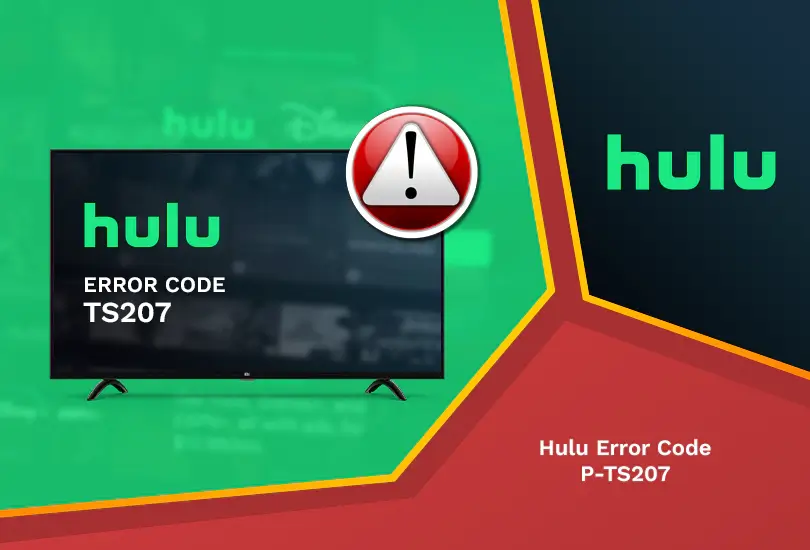
Are you attempting to binge-watch your preferred show on Hulu but need help with a bothersome error such as Hulu Error Code P-TS207? Luckily with ExpressVPN, the majority of issues get resolved easily. Learn why you see the issue and how to correct it by reading this article.
What is Hulu Error Code P-TS207?
The Hulu error code P-TS207 is shown when a user encounters playback-related problems. Hulu’s playback error appears when a streaming problem arises on an Amazon, Fire Stick, or Roku.
The majority of Hulu error P-TS207 reports come from Roku users. In this blog post, we will understand how to fix a P-TS207 error.
How to Resolve Hulu Error Code P-TS207?
Following are some ways to resolve the error:
Check Internet Connection
The network is one of the primary causes. Please verify the status of your internet connection, including its speed. If the problem still exists, move the modem to a higher base or close to the device. Close any background programs that are running, then check Hulu again. Additionally, if none of the above methods works, try using your device by directly plugging it into an ethernet connection and experiencing constant connectivity.
Clear Cache and Cookies
The user should also use the Hulu service to see if the content is accessible using other browsers’ Private Browsing or Google Chrome’s Incognito mode. Your browser’s temporary data or cache issues may exist if the website is constantly being used. If so, try clearing them from the History tab. Clearing the program cache and data can help, as corrupt data typically causes P-TS207.
Deactivate Current Device
Multiple devices can be linked to a single Hulu account. An error on Hulu may arise if too many devices are connected. Limit the number of connected devices by visiting the Hulu account page using the official ID to fix the issue. A better video streaming quality will result from this.
Update the App
Some updates may be awaiting installation. These may be related to improving the speed or resolving the P-TS207 Error. Search for them and, if necessary, make the adjustments. Consider reinstalling Hulu if required.
Disable or Change VPN
The location may cause the Hulu error code P-TS207. By selecting Network and Internet from the options menu, try changing the VPN. Ensure you are using a premium and secure VPN like ExpressVPN.
Restart Hulu
The Hulu error P-TS207 might occasionally happen if there is an issue with the application. Attempt starting the application over from scratch to see if it helps. Look for other solutions if the problem continues.
FAQs – Hulu Error Code P-TS207
How do I fix my Hulu error?
Make sure your internet connection is stable and you have enough bandwidth. Use ExpressVPN for enhanced speed.
Why is my Hulu saying we’re having trouble playing this?
It could be due to an error like Error Code P-TS207. In the article above, we have stated ways to combat this error.
What is the Error Code P-TS207 on Hulu?
This is a playback error caused by the different issues of Hulu. A simple restart could fix the issue.
How do I fix Error Code P-TS207 on Hulu?
You can fix error P-TS207 by:
- Clearing cache and cookies
- Updating the App
- Re-logging to Hulu
- Checking your internet connection
Why am I getting an error code on Hulu?
It might be because of various reasons like your internet connection or an outdated app or software.
Conclusion
We hope our in-depth blog has assisted you in fixing Hulu Error Code P-TS207. And if you live outside of the USA, and wish to watch Hulu, don’t worry; you can subscribe to a strong and secure VPN to view content on Hulu. We completely trust and recommend ExpressVPN.
Read More:




