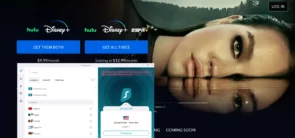Gary is a geeky-binge watcher who loves to pen down all that he watches. The night-owl has just got two hobbies, binge-watching all the latest shows and writing everything about them.
Want to watch Disney Plus on Android? This simple guide will help you out to access Disney Plus on Android even in the geo-restricted regions.

Disney Plus offers thousands of hours of entertainment it is a home of your favorite stories from different franchises like Disney, Pixar, Marvel, Star Wars, and National Geographic, there is something for someone to explore.
You can stream different latest movie releases, exclusive original series, and different classic stories that are added to the content list every week. Disney Plus is available on almost all available streaming devices.
We’re all trying to get our new favorite streaming service, Disney Plus, onto our most used streaming devices is now finally here, including Disney Plus directly to our Android devices.
It has been streamlined and simplified for the end-user, just like other streaming services. However, some subscribers would be confused as to how to use it. After all, the service is compatible with a variety of devices. But before you start watching it on your Android devices, you’ll need to subscribe to Disney Plus if you haven’t already.
We’ll show you how to watch Disney Plus on Android devices in this article. Find your preferred streaming platform below and learn how to set up the popular streaming platform on your device.
How to Download Disney Plus on Android Devices [Quick Steps Jan 2025]
To download Disney Plus on Android devices in geo-restricted countries, follow the steps below:
- Subscribe to a reputable VPN provider.
- Download and install the VPN app on your Android device.
- Now connect to its US server.
- Go to Amazon and buy a US Google gift card.
- Create a new Google account to use the gift card.
- Redeem the gift card using a phone number in the United States (You can purchase a virtual US number).
- Search for the Disney+ app from the Google Play Store.
- Download and install the app on your Android device.
- Sign up/log in to the Disney Plus app using your credentials.
- Now you can start watching Disney Plus on your Android device in geo-restricted countries.
How Does a VPN Allow You to Access Disney Plus from Anywhere on Your Android Device?
Disney+ has emerged as a major streaming service in many countries but still, they impose geo-restricted policies in some major countries, including the Disney in Philippines, Disney Plus Romania, Disney Plus Hongkong, Disney Plus New Zealand, Disney Plus Singapore, Disney Plus in Germany, and Disney Plus in Thailand. Disney Plus is quietly but gradually gaining power, and you can still watch it from anywhere while it’s being launched.
Unfortunately, viewers from other countries are unable to watch Disney Plus because of consistent region-blocking filters on its websites, so people from other countries cannot access Disney Plus. To do so, you’ll need to change your IP address to one from a country that offers Disney+.
This procedure necessitates the usage of a high-performance VPN. So, if you live in one of these countries, you’ll need to use a VPN to get Disney+ on your Android device.
In this article, keep reading to find out the top 3 best VPNs for unblocking multiple geo-restricted channels and websites.
Top 3 VPNs to Access Disney Plus on Android [Quick Overview Jan 2025]
Take a look at the quick summary of the 3 top VPNs to watch Disney Plus on Android:
- ExpressVPN: It has 3000+ servers worldwide and 24 highly optimized server locations in the USA. You can purchase ExpressVPN’s annual subscription for $6.67/month and get 3 months free. You will also get a risk-free 30-day money-back guarantee.
- NordVPN: It has 5700+ servers in 80+ locations across 59 countries. It offers 16 highly optimized US servers. You can purchase NordVPN for $3.19/mo. for a 2-year subscription and get 3 extra months. The plan comes with a 30-day money-back guarantee.
- Surfshark: It has 3200+ servers in 100 countries with 600+ highly optimized servers in 25 locations in the USA. You can buy Surfshark for $2.30/mo. for a 2-year subscription with 2 months free; the plan also has a 30-day money-back guarantee.
How to Subscribe to Disney Plus in Geo-restricted Countries
You must first sign up for a Disney Plus subscription before downloading and installing the app on any Android device. This is done through the official Disney Plus website.
As Disney Plus isn’t available in every region, those who live in countries where Disney Plus is available can skip the first three steps because the service is already available there, and there is no need to use a VPN. So, follow the below-mentioned steps to find out how to subscribe to Disney Plus on Android devices:
- Sign up for a VPN. [ExpressVPN is my top recommendation].
- Download and Install the VPN app from the Play Store.
- Log in to the app using your credentials.
- Connect to a USA server from the servers list.
- Go to the home page of the Disney Plus official website.
- If you only want Disney Plus, click on sign up for that service (you can also sign up for a Hulu + Disney Plus + ESPN+ package if you’re interested).
- Then you’ll be directed to the next page, where you’ll be asked to enter your login information and payment method.
- You will receive a free seven-day trial.
- If you decide you don’t want to subscribe, you must cancel the trial before it expires.
- A confirmation message will be sent to your email address after you’ve finished.
- Go to your email inbox and look for the Disney Plus confirmation email.
- To confirm, click the link enclosed in the email.
You’ll be able to use Disney Plus to its full extent and access it on all supported Android platforms once you’ve successfully created a Disney Plus account and subscribed.
How to Download Disney Plus on Android Devices in Non-geo Restricted Countries
Follow the steps below to download Disney Plus on Android devices where Disney Plus doesn’t employ its geo-restricted policies:
- Go to Google Play Store.
- Search for “Disney Plus“.
- Click on Install.
- Wait until the app downloads and installs on your Android device.
- Please open it and sign up/sign in to Disney Plus using your credentials.
- Now you can start watching Disney Plus on your Android device.
Top 3 VPNs to Get Disney Plus on Android [Detailed Analysis Jan 2025]
ExpressVPN – Best VPN for uninterrupted fastest streaming of Disney Plus
- Servers across the globe: ExpressVPN offers the best service in providing more than 3,000+ servers across 160 locations in more than 90 countries.
- Built-in speed: ExpressVPN has a feature of its internet speed test that allows you to check your web speed. Their fastest servers are operating in Australia.
- Standard of encryption: Express VPN uses an AES 256-bit encryption, which is considered the highest standard of encryption that cannot break easily. Furthermore, it has advanced security features, including DNS leak, Split tunneling, and kill switch features.
- Customer Service: Express VPN has a very efficient team of Customer service representatives for your guidance.
- Complete Protection: ExpressVPN guarantees you total protection, as it doesn’t monitor the IP address you are connecting from. For instance, your login time, the IP you’re using, any of your traffic, or any data concerning the pages are safe.
- Subscription Plan: The cost of ExpressVPN is a bit higher than many of its competitors, but worth it. ExpressVPN’s best plan, which we recommend, is priced at $6.67 a month for an annual package that includes three months free. It offers a 30-day money-back guarantee as well.
Pros:
- Double protection
- Kill Switch feature
- Quick response 24/7
- A large number of servers
- Fastest speed
- Great User Experience
Cons:
- A bit pricey
Recommended Servers: Seattle, Chicago, and Dallas.
NordVPN – Reliable VPN to Watch Disney Plus in Unsupported Regions
- Servers across the globe: NordVPN is a suitable VPN for beginners, as It’s easy to set up. In addition, it offers a huge server network, with over 5,700+ servers across the globe.
- High tunneling protocol: Nordlynx is software used by NordVPN as a tunneling protocol that supplies ultimate fast connections, no matter where you are. It prevents the internet speed from slowing down.
- Advanced Security: NordVPN provides advanced security with AES 256-bit encryption, trusted Server technology, automatic kill switch, split tunneling, no IP address leaks, and complete privacy.
- Double Protection: NordVPN provides its users with an extra layer of protection by changing their IP address twice and encrypting their web traffic.
- Subscription plan: NordVPN is cheaper than most VPNs. In addition, you can save a 68% discount while subscribing to their 24 monthly plans, which are $3.71/per month. Check out their more programs here.
Pros:
- Fastest VPN
- Safe Internet connection
- Easy to use
- Uninterrupted streaming
- Access on multiple devices
Cons:
- A bit slow app
Recommended Servers: Seattle, Denver, and Miami.
Surfshark – Affordable VPN to Watch Disney Plus in Geo-restricted Countries
- Unique security techniques: Surfshark secures your identity from hackers by deleting any hint of your private information and browsing history with each reboot.
- Strict No logs policy: Surfshark also offers over 3200 servers in over 65 countries unlimited simultaneous connections at exceptionally high speed and many servers.
- Secure Protocols: Surfshark offers AES-256 encryption, plus the secure protocols OpenVPN UDP and TCP, IKEv2, and Wire Guard that encrypt your internet traffic completely.
- Split Tunneling: Users can split their internet connection into two using Surfshark’s split tunneling feature. If you want to access both foreign and local services simultaneously, this feature allows you to be available abroad and be updated with local news.
- Subscription plan: Surfshark offers a great 24-month subscription plan for just $2.49 monthly, which undercuts just about every premium VPN.
Pros:
- Safe to use
- No data leaks
- Split tunneling supports
- Double protection
Recommended Servers: New York, Chicago, and Detroit.
What Android Smartphones Does Disney Plus Support?
If you’re wondering if your Android device will support/run Disney Plus, you’re in luck: Disney Plus is compatible with the vast majority of regularly used Android handsets.
In reality, any Android device (phone or tablet) running OS 5.0 (Android Lollipop) or later will be able to use and run Disney Plus, according to the Disney Plus support site. Disney Plus requires a high-speed internet connection to stream, so don’t expect to watch it on a 3G connection.
How Much Does Disney Plus for Android Cost?
Disney Plus, like the bulk of other streaming applications available on Google Play, will be free to download. However, you’ll need to pay $6.99 per month or $69.99 per year for a Disney Plus subscription. There’s also a Disney Plus bundle that includes Hulu and ESPN+ for $12.99 per month.
| DISNEY+ ONE | DISNEY+ BASIC | DISNEY+ PREMIUM |
| $25 per month | $27.50 per month | $35 per month |
After you’ve signed up for Disney Plus, you’ll need to enter the Disney Plus app on your Android smartphone with your credentials to begin streaming.
Disney Plus Bundles
Following is the Disney Plus Bundle Offer:
- Disney Plus with ads: $8/month
- Disney Plus ad-free: $11/month
- Disney Plus ad-free: $110/year
- Disney Plus (ads) and Hulu (ads): $10/month
- Disney Plus (ads), Hulu (ads), and ESPN+: $13/month
- Disney Plus (ad-free), Hulu (ads), and ESPN+*: $15/month
- Disney Plus (ad-free), Hulu (ad-free), and ESPN+: $20/month
- Disney Plus (ads), Hulu + Live TV (ads), and ESPN+: $70/month
- Disney Plus (ad-free), Hulu + Live TV (ads), and ESPN+: $75/month
- Disney Plus (ad-free), Hulu + Live TV (ad-free), and ESPN+: $83/month
How many devices can use Disney Plus at once?
Every Disney Plus account allows for simultaneous streaming on up to four devices. You can establish seven distinct profiles for different users, but only four devices can stream at once. Because there is only one account type, unlike other streaming sites, you do not have a variety of subscription alternatives.
You have the option of paying annually or monthly. If you wish to watch Disney Plus on more than four devices at the same time, you’ll need to create a new account.
Why does Disney Plus not work on Android?
It happens sometimes that Disney stops working, but here are the quick fixes for that:
- Find out if Disney Plus is down
- Close and reopen the app
- Check for updates
- Update your Android phone
- Try restarting!
- Check your internet connection
- Clear the cache and data
- Clear cache on Android
- Try another device
FAQs on Disney Plus on Android
Is there a Disney Plus app for Android?
Yes, the Disney Plus app is now available for download on Google Play. According to Android Central, it is available on every Android device.
Can I watch Disney Plus for free on my Android device?
No, Disney Plus is not a free streaming service for Android. You can get its app for free on your Android devices (if they have an OS of 5.0 or higher), but you’ll have to pay for the streaming subscription.
Can you get Disney Plus on Android?
Yes, you can get Disney Plus on Android but if you want to get Disney Plus in any geo-restricted region you will need a VPN.
Can you get Disney Plus on Android box?
Disney Plus is available on different Android TV models and set-top boxes with Android OS 5.0 or later.
What quality is Disney Plus on Android?
Disney Plus automatically shows the highest-quality video on your device, it supports 4K Ultra HD, HDR10, and Dolby Vision can vary based on your device’s make and model.
Is it possible to watch Disney+ on my Android without downloading the app?
You can stream Disney Plus content on an Android phone or tablet in the same way that you can on an Apple phone or tablet.
Can I download Disney Plus on my phone?
You can get Disney Plus on mobile devices, TVs, streaming gadgets, and game consoles, including the web.
Why can’t I get Disney Plus to work on my Android phone?
Log out of Disney Plus on all of your devices and log back in. Delete the Disney Plus app from your device’s app store and reinstall it, then check in again. Try Disney Plus on a different supported device or in a different web browser.
In which countries is Disney Plus available?
As of September 2021, Disney Plus was available in 55 countries, worldwide including the United States, United Kingdom, New Zealand, France, Italy, Spain, Ireland, Canada, Netherlands, Australia, Germany, Switzerland, Austria, and Puerto Rico. Yet, it is expected to expand its release in the coming years.
Conclusion
Luckily, Disney Plus is available on various Android devices from smartphones to gadgets to gaming consoles to TVs, which means millions of Android users can watch Disney Plus on Android devices. We tried our best to come up with the most accurate information and guide to be made available on our website about Disney Plus and compatible Android devices.
So, if you have some queries then feel free to ask because we would love to get back to you with solutions!