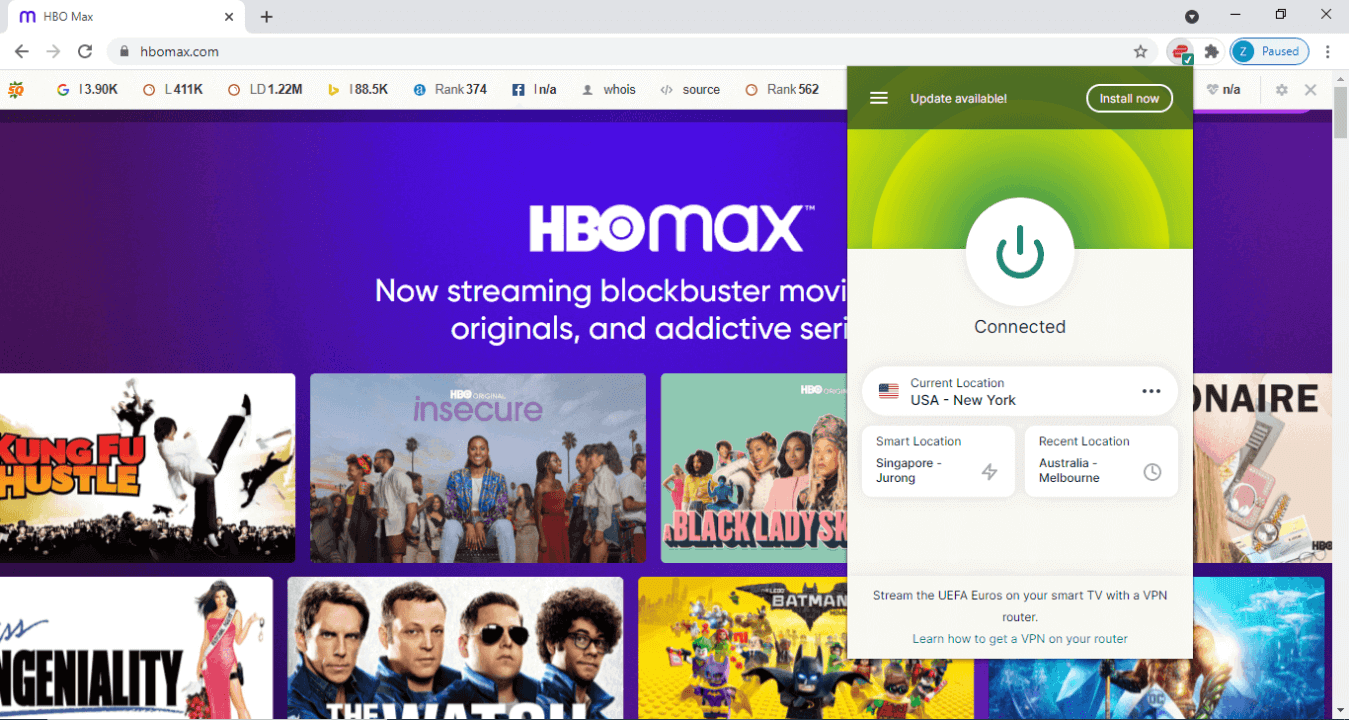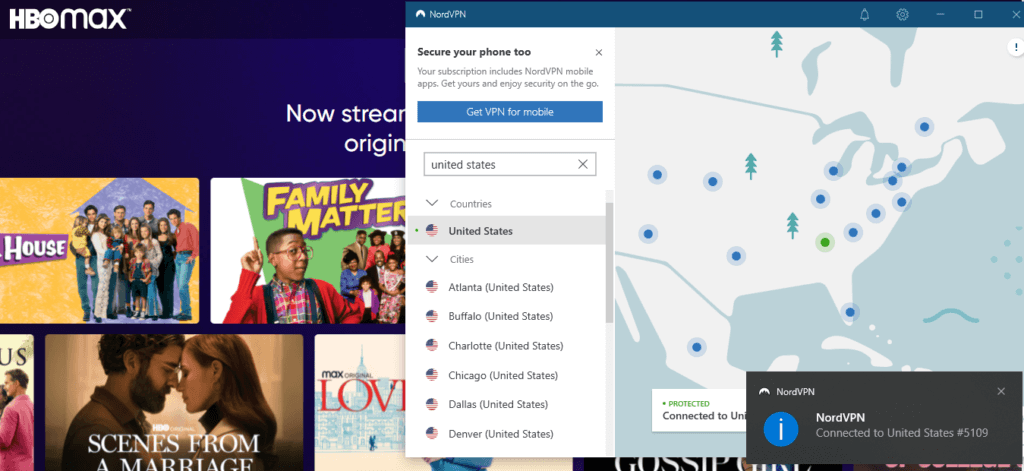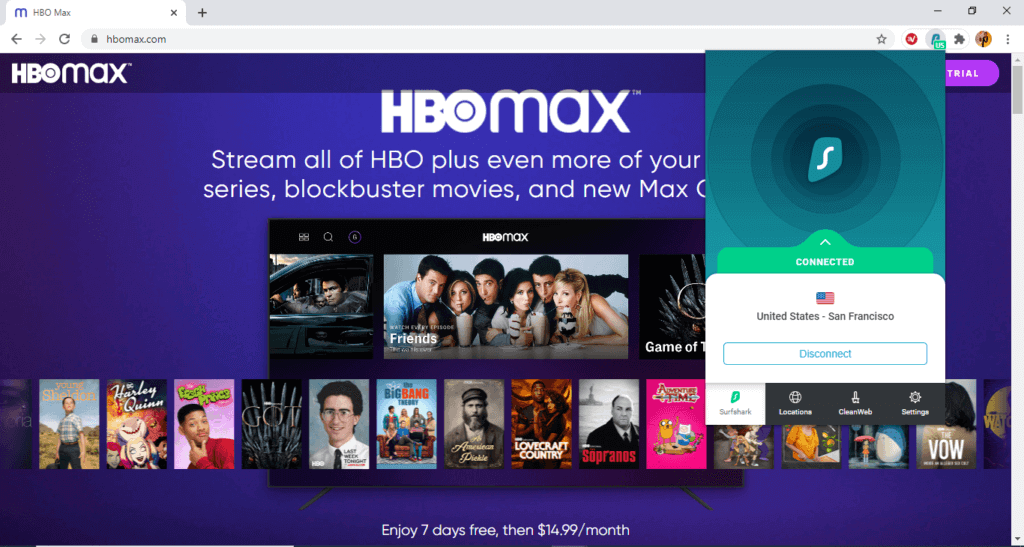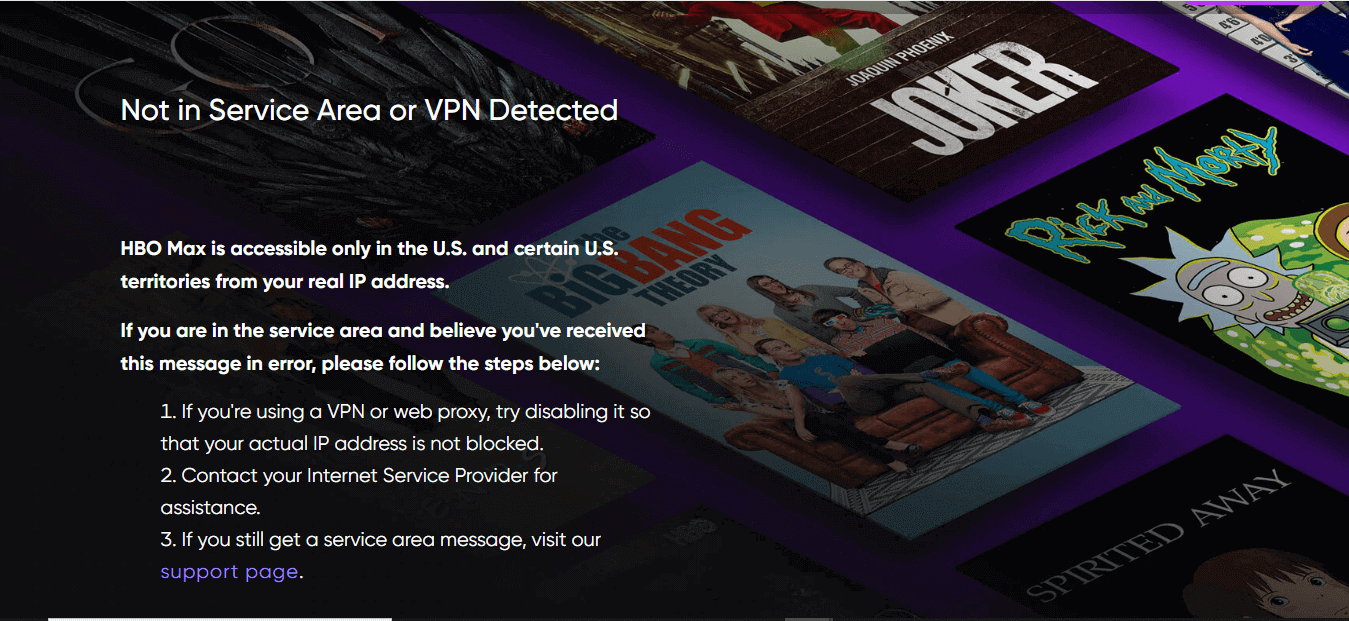Betty is an enthusiastic Computer Science Graduate and an extrovert who loves to watch Netflix, and is a binge-watcher always seeking quality shows to add to her watch history! She loves to write about the show, she has watched, to make her readers acknowledge them, and witness a cherished time with friends, and family!
Are you looking for directions on how to watch HBO Max on Chromecast? Follow this quick guide to get easy hacks. With a premium VPN you can easily watch HBO Max on Chromecast and stream your favorite shows from anywhere.

Is your HBO Max Chromecast not working? Do you want to know how to watch HBO Max on Chromecast? If yes, then you’re in luck. This blog will provide a comprehensive guide on how to cast HBO Max on Smart TV in 4 steps. We also show how to access HBO Max via ExpressVPN if you are restricted from watching.
Let’s dive in and learn how to get HBO Max on Chromecast.
How to Watch HBO Max on Google Chromecast [Quick Guide January 2025]
So, how do you cast HBO Max to TV With Google Chromecast? Here’s how to watch HBO Max on Chromecast devices outside the USA.
Those who live in the USA can skip the first three steps because the service is already available in the USA, and there is no need to use a VPN.
- Subscribe and Download a credible VPN (We highly recommend ExpressVPN)
- Open the VPN software and sign in with your account credentials on your device.
- Select the USA server from the drop-down menu.
- Then continue doing the below steps if you want to watch HBO Max on Chromecast using Smart Phone or PC:
How to Cast HBO Max Using Smartphone
Can You Watch HBO Max on Your Phone? Yes, you can watch HBO Max on your phone. You can screencast anything from your Android or iOS device (iPhone or iPad) using the HBO Max app, which is cast-ready. Here’s how you do it.
- First, ensure your casting device and Chromecast are connected to the same Wi-Fi network.
- From the apps section on your device, open the HBO Max app.
- Sign up or log in with your account.
- Hover over any content you want to stream from your television and click it.
- Navigate to the top of the page and select the Cast icon.
- When Cast appears on your screen, select your Chromecast TV to connect.
- If the casting is successful, the contents of your casting screen will appear on Chromecast TV.
How to Cast HBO Max on PC
Can You Watch HBO Max on your PC or laptop? Yes, you can watch HBO Max on your PC or Laptop, and you can cast HBO Max using the Chrome browser from a PC or laptop. The following are the steps involved in watching HBO Max on your Chromecast:
- Begin by connecting your PC (Windows or Mac) to the same internet connection as your Chromecast TV.
- Launch Chrome on your PC and type https://www.hbomax.com/ into the address bar.
- To log into your account, click Sign In, or to create a new account, click Sign Up Now.
- Right-click anywhere on the screen to select any content from the HBO Max website’s interface.
- Select the option to Cast.
- If Cast appears, select the Cast tab from the Sources drop-down menu.
- Then, select Chromecast TV from the drop-down menu.
- Your Chromecast will refresh and start once the connection is established.
How to Setup Chromecast on Smart TV to Watch HBO Max
Have you been wondering how do I cast HBO Max from my iPhone to my TV? Follow the below steps to cast HBO Max from your iPhone to your TV and setup Chromecast on Smart TV to watch HBO Max using your smartphone:
- On your smartphone, open the HBO Max app.
- Tap the Google Cast button (Inactive cast extension) in the upper right corner to watch a movie or TV show.
- Start watching HBO Max in Ultra HD by selecting your TV from the list of connected devices.
How to Watch HBO Max on Chromecast with Google TV?
You can always conduct a standard cast with Google TV using a Chromecast, but many of you will want to use the Google TV user experience. Here’s how to watch HBO Max using Google TV and Chromecast!
- Turn on your Google TV.
- Go to the Home screen, click on search, or press the Google Assistant button on your remote.
- Then type ‘HBO Max’ on the search bar.
- The app will be displayed on the page.
- Download and install the app.
- Open the app, log in, and stream your favorite HBO Max show.
Watch HBO Max on Chromecast from Anywhere
Ever wondered if you can stream HBO Max on Chromecast from anywhere? Yes, you can stream HBO Max on Chromecast. Below are devices and apps you need to watch HBO Max on Chromecast from Anywhere:
- Chromecast dongle or TV
- HBO Max app on your Android or iOS device
- PC/Laptop with the latest version of Chrome browser
- Active HBO Max account/subscription
- Wi-Fi access
3 Best VPNs to use HBO Max on Chromecast in Geo-restricted Countries [Detailed Analysis January 2025]
Is HBO Max on Chromecast? Yes, HBO Max is non-Chromecast, and here is the list of the best VPNs in 2025 to watch HBO Max on Chromecast outside USA
ExpressVPN – Fastest VPN to Watch HBO Max on Chromecast
We all want the fastest possible connection because if a VPN network does not provide a fast connection, investing time and money in it is pointless. ExpressVPN covers much of the globe, with over 3000 servers in 90+ locations offering fast connections without hassle.
This trustworthy service enforces policies to boost the user’s online experience. Their IP masking technology is top-notch for using Chromecast on HBO Max.
ExpressVPN has fast speeds and top-notch security layers, such as AES-256-bit encryption technology and OpenVPN and Lightway protocols. Their zero-log policies safeguard the user’s privacy by preventing service providers from keeping any repository of their users’ online activities.
Other privacy standards are in place on the network, such as WireGuard, which checks the security layers to ensure that consumers experience a connection with no privacy problems. You can also access Hulu and Disney Plus on Chromecast in geo-restricted regions with a single click if you are outside the United States.
Recommended Servers: Seattle, Chicago, and Dallas.
NordVPN – Reliable VPN to Watch HBO Max on Chromecast
NordVPN is an excellent option for people serious about online privacy and unblocking streaming sites like HBO Max. NordVPN offers all the major security protocols and policies in that price tag, including AES 256-bit encryption, OpenVPN, and NordLynx security protocols.
It also has split tunneling for dividing data into encrypted and non-encrypted streams. An Active DNS server is also employed, where the user’s real IP address is changed to a dynamic one and no IP leak occurs.
NordVPN’s security protocol can unblock geo-restricted websites like Hulu and HBO Max in Canada while keeping the connection secure. Meanwhile, other essential measures remain in place, such as the stringent zero-log policy, as well as instant masking of IP addresses with the help of a DNS server.
Recommended Servers: Seattle, Denver, and Miami.
Surfshark – Budget-friendly VPN to Watch HBO Max on Chromecast
With over 3,200 servers scattered over 64 countries, Surfshark offers a global server network, quickly becoming one of its most essential characteristics. The service has fast speeds and quick connection times.
Regarding security and privacy, Surfshark offers AES 256-bit encryption, OpenVPN, Wireguard, Split Tunneling, DNS server, and a strict zero-log policy. The Kill Switch severs the internet connection in case of disruptions and rejoins the server once it establishes, for faster connectivity and a more secure network.
Surfshark also has no restrictions on numerous logins and allows users to access blocked content while their privacy is protected. It offers unlimited simultaneous connections on a single account and has the most economical 2-year price plan of $2.49/mo.
Recommended Servers: New York, Chicago, and Detroit.
Why do you need a VPN to watch HBO Max on Chromecast?
HBO Max is an American subscription platform that only allows users who live in the United States to watch their favorite HBO Max on Chromecast devices. However, if you live outside of the United States, your request will be blocked, and you won’t be able to watch your favorite episodes.
So whenever you try to watch HBO Max on Chromecast without a premium VPN, you will get the following geo-restricted error,
Sorry, HBO MAX isn’t available in your region yet.
You can choose a secure VPN to watch HBO Max in blocked regions on a Chromecast with a masked IP address and an encrypted physical location. It’s always a good idea to use a high-quality VPN to hide your IP address because free VPNs have a lot of flaws in their connections, making the users’ experience terrible.
Why Can’t I Cast to My TV From the HBO Max Mobile App or Website?
It might be possible that your device is not compatible with casting your TV from the HBO Max Mobile App,
When casting HBO Max video to a smart TV or device, compatibility might be an issue. The Android app, for example, supports Chromecast, whereas the iOS version does not. Furthermore, not all smart televisions support Apple’s AirPlay technology.
Fortunately, there is a workaround in the form of applications that you can install on your smart TV or connected device to enable AirPlay functionality. However, Airscreen is a popular App that is easy to use for Android TVs that many people use to transmit entertainment from their iPhones.
How to Fix HBO Max not working on Chromecast [Quick Fixes]
Why is my Chromecast not connecting? If you are having a hard time connecting or streaming HBO Max content using Chromecast, then here are a few quick fixes to help you resolve this issue:
- Check Servers for HBO Max within the USA.
- Try Watching Another Movie/Show.
- Check Your Chromecast’s Name.
- Re-Login to Your HBO Max Account.
- Check and Reset Your Internet Connection.
- Clear Chromecast Cache and Data.
- Use Chrome Browser to Watch HBO Max.
- Check for the updates on HBO Max App.
- Update Your Chromecast Device.
- Reinstall the HBO Max App.
If none of the fix’s work, then Report the Problem to HBO Max.
On What other devices Can I Watch HBO Max:
You can watch HBO Max on Chromecast and all of these devices:
- Android
- Windows
- iOS
- Mac
- Apple TV
- Smart TV
- Roku
- Xfinity TV
- Chromecast
- Fire TV
- Xbox
- Play Station
- Amazon Firestick
HBO Max Chromecast Not Connecting Probable Issues
HBO Max and Chromecast devices are certain to encounter several connectivity challenges, including the following:
- HBO Max servers are unavailable.
- Mobile and Chromecast devices are not connected to the same internet connection.
- Rename your Chromecast device to make it easier to find.
- The HBO Max account should be updated.
- Internet connection failure
- Cache and data must be cleared.
- Your Chromecast device needs to be updated.
What Other Streaming Services Does Chromecast Support?
Readers ask, what is the alternative to HBO Max Chromecast on TV? Well, besides HBO Max, here is the list of other streaming services that are available on Chromecast:
- Netflix on Chromecast
- Disney Plus on Chromecast
- Hulu on Chromecast
What can I Watch on HBO Max on Chromecast?
You can binge-watch these movies and shows on HBO Max on your Chromecast device to witness a cherished time yourself!
- Friends Reunion (Watch Friends Reunion Online)
- Justice League The Matrix
- The Graduate
- Rashomon
- Marvel
- Eternals
- Made for Love
- Raised by Wolves
- Infinity Train
- Hacks
- Love Life
- It’s a Sin
- The Lord of the Rings
- Crazy Rich Asians
- A Star is Born
- The Wizard of Oz
- Pulp Fiction
- Doom Patrol, Season 3
- The Way Down
- The Many Saints of Newark
- Dune
- Matrix (Watch Matrix on HBO Max)
- Gossip Girl, Season 1, Part 2
- Sort Of
- Matrix 4
- And Just Like That…
- DC Super Hero High
- The Sex Lives of College Girls
FAQs on HBO Max on Chromecast
Does HBO work with Chromecast?
Yes, HBO Max works with Chromecast; you can easily watch HBO Max on Chromecast by connecting to a reliable VPN.
Is HBO Max Chromecast compatible?
Yes, HBO Max is Chromecast compatible.
Why can’t I stream HBO Max on my TV?
To fix the problem that you can’t stream HBO Max on your TV, follow these steps. Please exit HBO Max. Remove the Chromecast device from the TV. Wait 20 seconds before plugging in your TV device again. Reopen HBO Max, sign in, and attempt again to stream.
Why is Chromecast not working?/Why can’t I cast HBO Max on my Chromecast?
Why isn’t HBO Max working on Chromecast TV? There can be two reasons why HBO Max is not working on Chromecast.
The first reason can be that your streaming device and your Chromecast are not connected to the same network, which is why you are facing this issue. It is mandatory for both devices to be connected to the same network to work.
The second reason can be that your Chromecast device is outdated, and you should update it before trying to stream HBO Max.
Other than these, you can also try routine checks like clearing your Chromecast and Browser cache, rebooting your Chromecast, and restarting your internet router.
How much does the HBO Max subscription cost?
Following are the subscription cost for HBO Max:
HBO Max (With Ads)
- Monthly bundle: $9.99/mo.
- Yearly bundle: $99.99/yr.
HBO Max (Without Ads)
- Monthly Package: $15.99/mo.
- Yearly Package: $159.99/yr.
Is HBO Max available on Chromecast?
Yes, HBO Max is available on Chromecast, including the Amazon Fire Stick, Xbox One, Roku devices, PCs, PS4 and PS5 consoles, Macs, Android, and iOS devices.
Can I watch HBO Max on multiple devices?
Yes, HBO Max offers up to 5 devices to its users, and thus you can watch HBO Max on multiple devices simultaneously.
How do I connect HBO Max to a Roku TV?
First, add the channel to your Roku device. The simplest method is to use the remote to browse Streaming Channels > Search. Then, search for HBO Max, pick it from the results, and click Add channel > OK.
Can you Chromecast HBO Max?
Yes, you can easily Chromecast HBO Max, as it is a streaming site accessible on all devices.
Why Can’t I Cast iPhone on Chromecast?
To cast iPhone on Chromecast, follow these steps.
Turn Wi-Fi off/on from the setup device, then reopen the Google Home app. If this does not resolve the issue, continue to the next step.
Try using another device to set up the Chromecast device.
What is happening to HBO Max?
Since May 2023, HBO Max is now called Max. The platform’s merger with Discovery Plus is complete, along with an exciting makeover of the service. Max, the unified platform, is designed to provide viewers with an upgraded and elevated entertainment experience.
Conclusion
And that’s all for today! We hope you enjoyed finding out how to use your Chromecast to watch HBO Max and the 5 best VPNs to access HBO Max on Chromecast from anywhere. Our top recommended VPN is ExpressVPN.
If you have any questions, please do not hesitate to ask them on the platform, as We always welcome user queries.