Gary is a geeky-binge watcher who loves to pen down all that he watches. The night-owl has just got two hobbies, binge-watching all the latest shows and writing everything about them.
Is Disney Plus Error Code 41 fixable? Yes, you can easily fix the Disney Plus Error Code 41. If you live in a region where Disney Plus is geo-restricted, then we recommend using ExpressVPN.
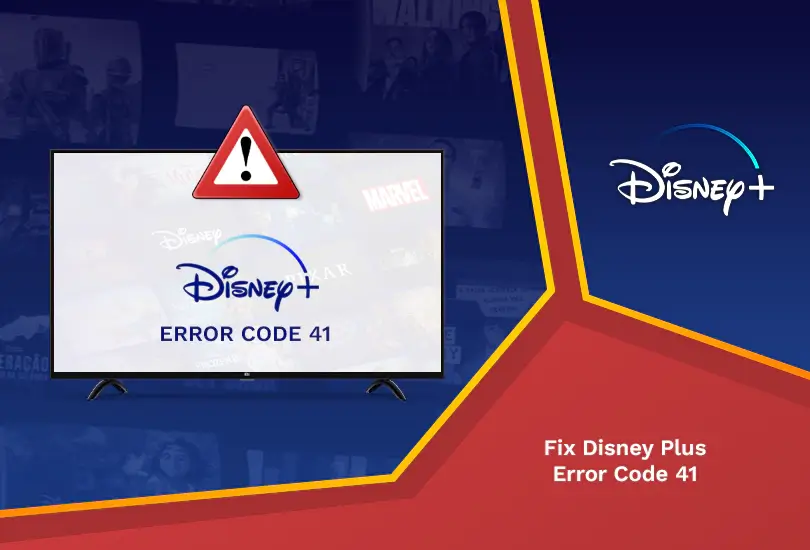
Does Disney Plus Error Code 41 get fixed at home? Yes, Disney Plus Error Code 41 gets fixed easily at home. Follow our guide to be able to enjoy streaming your favorite content on Disney Plus. If you live abroad, make sure that you subscribe to a premium VPN, like ExpressVPN.
What is Disney Plus Error Code 41?
The Disney Plus Error Code 41 is a generic issue which often means that the video is unavailable for streaming due to connectivity, server, or rights issues. There isn’t much that points exactly to the cause. That’s why you can try different ways to get rid of such an error.
What Causes Disney Plus Error Code 41?
Although there is no specific cause for Disney Plus Error Code 41 to occur, there are a few things that may be responsible for that. Some of them are as follows:
- Network connectivity problems.
- Distribution rights issues.
- Technical/server issues.
- Using an outdated app.
- Using an outdated device.
How to Resolve Disney Plus Error Code 41?
Here is how you can resolve the Disney Plus Error Code 41:
Replay the Video
Often, you may face any error while streaming your choice of content on Disney Plus. The simplest way to fix it is to replay the video. If you are able to play your content again, you are good to go!
Play Other Videos
If you are unable to play your choice of content, chances are that the video you are playing is having some internal issues. Quit the video for a while and play some other one. If you are able to play the other video, switch back to your original one. Hopefully, you’d be able to continue streaming your original video.
Use Another Device
If you are using an outdated or incompatible device, you will experience this issue sooner or later. Make sure that you are using a compatible device, or simply update the software if it helps.
Check Disney Plus Socials
If you can’t figure out what could be the issue, and nothing works on fixing it, we recommend checking out Disney Plus’s social media accounts to see if they have posted something in regards to it. If it’s a server issue or a problem at their end, they would tweet or post something to alert their users.
Test your Internet Speed
You need to also ensure that you are having a fast internet connection so that whatever video you wish to play runs smoothly on your screen. If your internet connection is good, you can cross this off your list.
Reset your Wi-Fi Device
Another simple trick to fix your connection while playing anything on Disney Plus is to reset your Wi-Fi device. You can do that by disconnecting your router from its power source and connecting it back.
Re-install your Disney+ App
Finally, you can try uninstalling and reinstalling your Disney Plus app. This would clear off any glitches that it may contain and ensure a better streaming experience for you.
FAQs – Disney Plus Error Code 41
How do I fix the Disney Plus error?
You can fix Disney Plus errors by performing any (or more) of the methods discussed above, which include updating your device, updating your app, fixing your internet connection, etc.
Why is Disney Plus giving me error code 42?
Your Disney Plus could be giving you an error code 42 due to connectivity, server, or rights issues.
Why is the Mandalorian not working on Disney Plus?
You may not be able to stream Mandalorian on Disney Plus due to any sort of geo-ban, but it is available there. So, we suggest using a reliable VPN, like ExpressVPN.
Why is Disney Plus asking for a code?
If Disney Plus is asking you for a code, it may mean that you have entered the wrong password. Either enter your correct password or enter the code which you have received from the platform.
Final Thoughts
So, we have shared with you all the methods which we know of that can help you resolve the Disney Plus Error Code 41. Hopefully, you can easily fix the Disney Plus Error Code 41 from anywhere in the simplest way.
If you live abroad, we recommend using a premium VPN which would help protect your local IP address and improve your quality of streaming. We strongly recommend ExpressVPN.
Also, read the following:




