How to Cancel Discovery Plus Subscription [Easy Guide Jan 2025]
- Published in
- Channels
- Discovery Plus
Can I cancel my Discovery Plus subscription? Yes, you can cancel your Discovery Plus subscription by following the simple steps mentioned below.
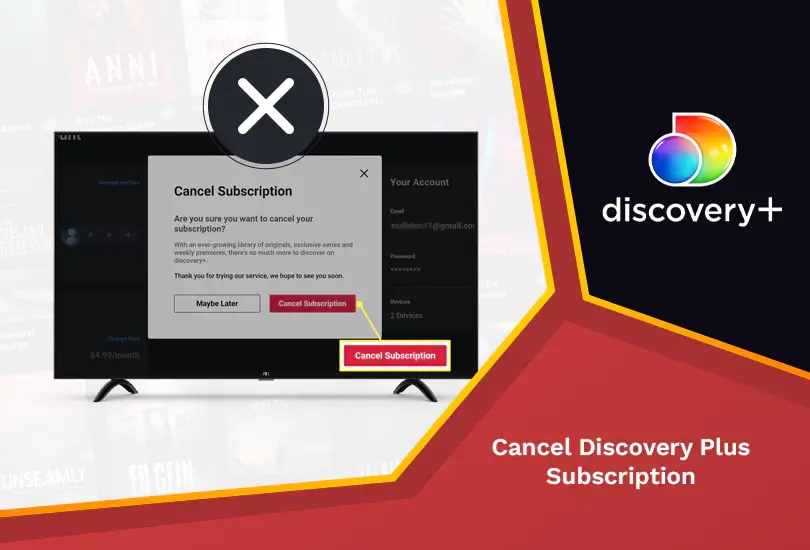
Is it easier to cancel my Discovery Plus subscription? Yes, it is easy to cancel your Discovery Plus subscription. Follow the guide mentioned in this blog to do it quickly. Also, subscribe to a reliable VPN service, such as ExpressVPN, if you reside internationally.
How do I cancel my Discovery Plus subscription? Here are some quick and simple steps you need to follow in order to cancel your Discovery Plus subscription.
Discovery Plus does not offer any refund upon cancellation. However, you can continue streaming to the service until the end of the billing period during which you cancel. There are also no cancellation costs applied.
Here are some easy steps to cancel the Discovery Plus subscription on your respective devices.
Follow these steps to cancel Discovery Plus subscription on Android:
Here is an easy guide to canceling a Discovery Plus subscription on Roku:
Here are some simple steps to unsubscribe from Discovery Plus on iOS:
If you have signed up for Discovery Plus through Amazon, then follow these steps to cancel it:
You can cancel your Discovery Plus subscription on your Apple TV by following the steps mentioned below:
New subscribers of Discovery Plus get a 7-day free trial. You have to provide a payment method, but you’ll only be charged if you don’t cancel the subscription before the trial period ends.
All Discovery Plus shows and movies are either documentaries or reality TV. Their selection includes originals and content from networks like TLC and HGN.
Yes, you can cancel your subscription before the free period ends.
In September, Discovery+ offered a special deal where you could go for a full 12-month subscription. Unfortunately, you cannot still sign up for this.
Users can get a subscription to Discovery Plus for $4.99 or $6.99 per month. Both subscription plans give you access to the entire library of Discovery Plus, but the $6.99 plan gives you an ad-free streaming experience.
There are different methods to cancel a Discovery Plus subscription. You cannot get a refund in case of cancellation. However, you can still access the content on the streaming platform until you have paid for it. There are also no fees for canceling the subscription. You can use any of the methods as per your needs mentioned above to cancel your Discovery Plus subscription.
People Also Search: