Betty is an enthusiastic Computer Science Graduate and an extrovert who loves to watch Netflix, and is a binge-watcher always seeking quality shows to add to her watch history! She loves to write about the show, she has watched, to make her readers acknowledge them, and witness a cherished time with friends, and family!
Is it hard to cancel a Kayo Sports subscription? No, it is not hard to cancel Kayo Sports subscription. Read this article and cancel it anytime you want.
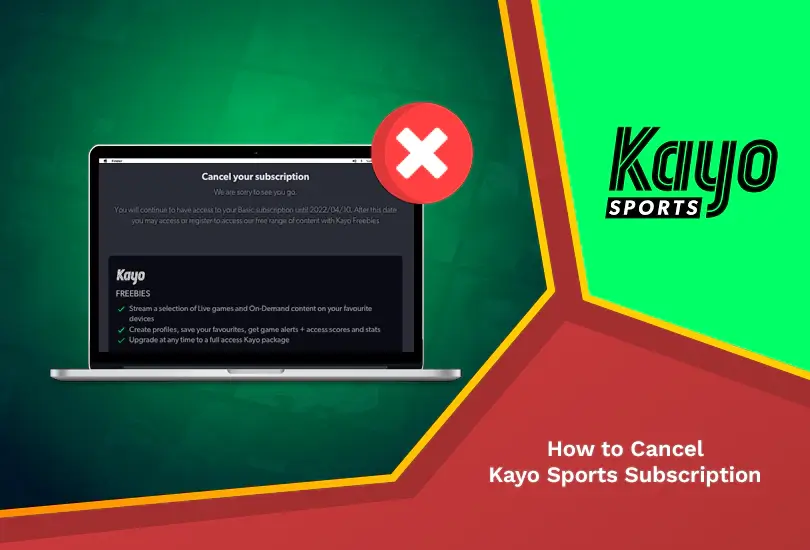
Are you canceling your Kayo subscription? While there are many reasons for someone to cancel a subscription, there are always issues doing it, because of how technical everything can be. We understand your frustration, and that’s why we’re here to provide you with easy instructions to help you cancel your Kayo Sports subscription.
Before you proceed, you will need to re-check through which medium you’re billed to Kayo.
There are three ways an individual can be billed for Kayo:
- Through Kayo
- Through Apple
- Through Telstra
You need to cancel your subscription through the service you’re billed from. To check which service you’re billed by, sign up to your Kayo account > My Account > Billing. From there, you’ll be informed about your billing details and whether you’re billed by Apple, Telstra, or Kayo.
How Many Methods to Cancel Kayo Sports Subscription [Jan 2025]
Here are the ways through which you can cancel your Kayo Sports subscription:
- Cancel the Kayo Sports subscription via your web browser.
- Use the Android app to cancel your Kayo Sports subscription.
- Cancel the Kayo Sports subscription using your iPhone.
How do I cancel my Kayo subscription?
Check out step-by-step instructions to cancel your Kayo Sports subscription:
Cancel the Kayo Sports subscription via your web browser
If you’re billed directly by Kayo, use these steps to cancel on a web browser:
- Go to your browser.
- Visit Kayo Sports’ official website.
- Sign in to your account, then select your profile from the Menu.
- To get your account information, select the Menu menu and press “My Account.”
- Press the “Cancel Subscription” option.
- Click the “I Agree” button.
- Fill out this short survey and explain why you are leaving.
- You will receive a cancellation notice in your email.
How to Cancel Kayo Subscription Via Android App?
Canceling Kayo via the Android app will redirect you to a web browser. Follow these instructions to cancel your Kayo Sports subscription on the Android app if you’re billed by Kayo:
- Go to the Kayo app icon on your phone and sign in.
- Click on Menu and select My Account.
- Select Manage Account (doing so will lead you automatically to a web browser on your phone).
- Log in with your credentials.
- Press on your profile to select it.
- Go to the Cancel Subscription option.
- Click on the Confirm/I Agree icon.
- Your Kayo Sports subscription has ended.
How to Cancel Kayo Subscription on iPhone?
Cancel your Kayo Sports subscription at least 24 hours before the renewal date if you’re billed through Apple. You can follow these steps to cancel your Kayo Sports subscription on your iPhone.
- Go to Settings on your device (iPhone or iPad).
- Select your Apple ID account.
- Go to Subscriptions.
- Choose the icon kayo.
- Click on Cancel Subscription. This will end the subscription.
You can also use these steps to cancel if you’re billed by Apple.
How to Cancel Kayo through Telstra?
If you’re billed through Telstra, you can cancel your Kayo Sports subscription the same way you’d cancel through Web Browser.
Canceling Kayo from Telstra billing will remove your chances of re-billing if you reactivate your account. If you wish to move from Telstra billing to another third-party billing, you’d cancel Telstra billing but it will not nullify your subscription to Kayo at the same time.
So, for example, if you cancel your Telstra billing with Kayo, you will not be charged again via Telstra, but another method.
Why is my Kayo not working?
Before you go ahead and proceed with the cancelation of your Kayo account, can you confirm what the issue is? Are you canceling Kayo because it’s not working? There are a number of issues that can lead to Kayo not working, but if you perform simple troubleshooting steps, it may solve many problems.
Also, if you’re using a Virtual Private Network, make sure it is of better quality and not a free one. Our top recommendation is ExpressVPN, as it covers speed and obscurity very well.
Are you still getting errors? Try consulting Kayo’s website for extensive information about the errors and what they mean.
Best Kayo Sports Alternatives You Might Enjoy
Kayo will be sad to see you go, but you don’t have to give up on what you like. Here are some of the alternatives you can use instead of Kayo Sports to stream your favorite sports:
FAQs
Can you cancel kayo at any time?
If Kayo Sports bills you, you can cancel Kayo at any time. All you have to do is go to your Kayo account scroll down till you see Cancel Subscription and then confirm.
Can I suspend my Kayo Subscription?
No, you can’t suspend your Kayo subscription. It can only be canceled after the current billing cycle ends. You can re-activate the subscription just as easily during this period.
What happens after cancelling Kayo Sports?
Once you cancel Kayo Sports, your subscription doesn’t end at once but remains active until the current billing cycle ends. This means you will still have to pay the subscription fees for that month.
Can I get a refund if I cancel my Kayo Subscription?
Unfortunately, credits or refunds aren’t generally given for subscription payments, unwatched Kayo content, or partial-month subscription periods. It is recommended that you read the terms and conditions before subscribing to Kayo Sports.
Conclusion
Did you know that you can continue using your account until the end of your billing period? Now you do. Finally, you know how to cancel your Kayo Sports subscription. In this blog, we have mentioned different ways that you can cancel a Kayo Sports subscription. If you follow the instructions mentioned above you should be good to go.
If you’re not in Australia by the time you wish to cancel your Kayo subscription, then you should either contact Kayo customer support or do the VPN method, which is literally about connecting with a VPN (Australia server) and canceling your subscription.
Read More:




