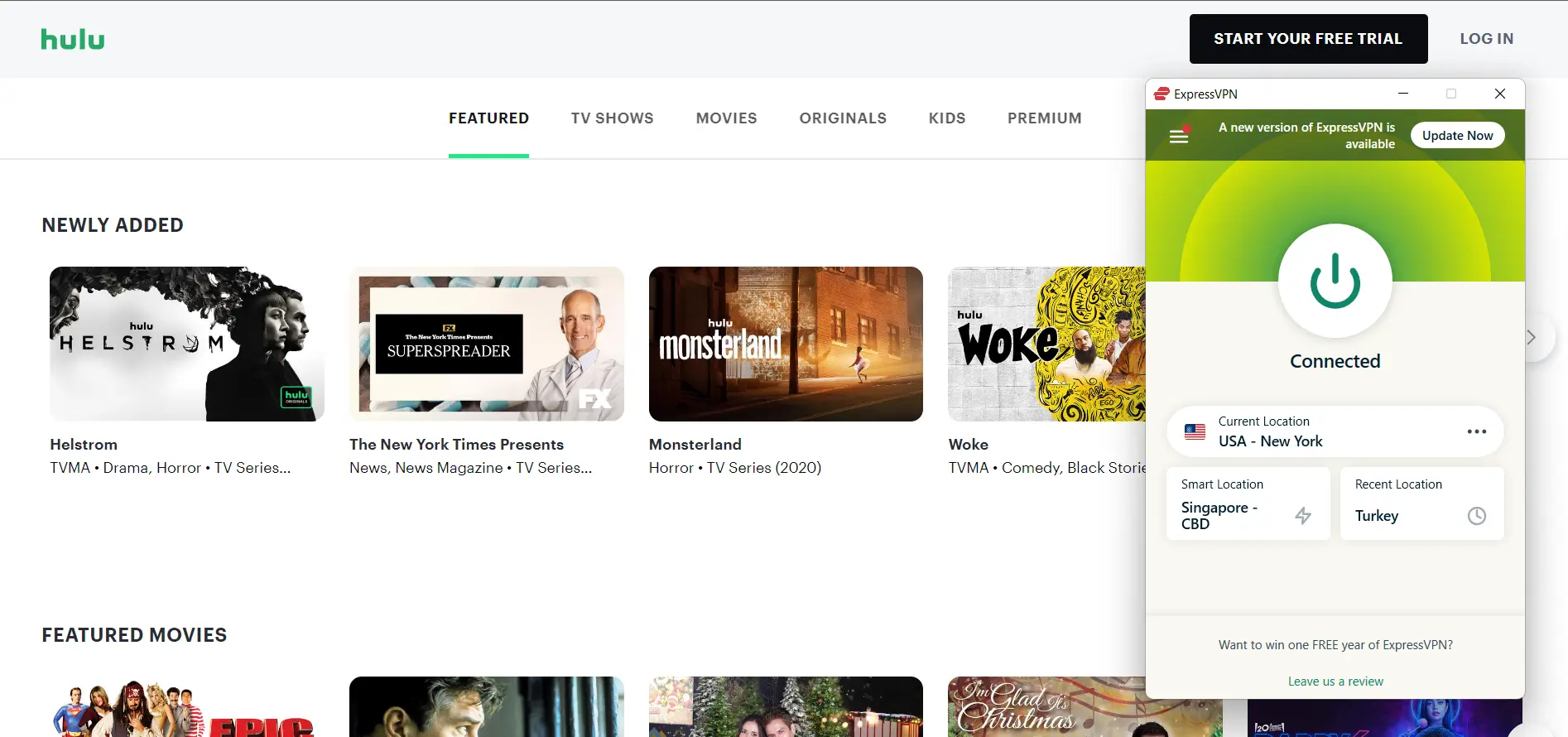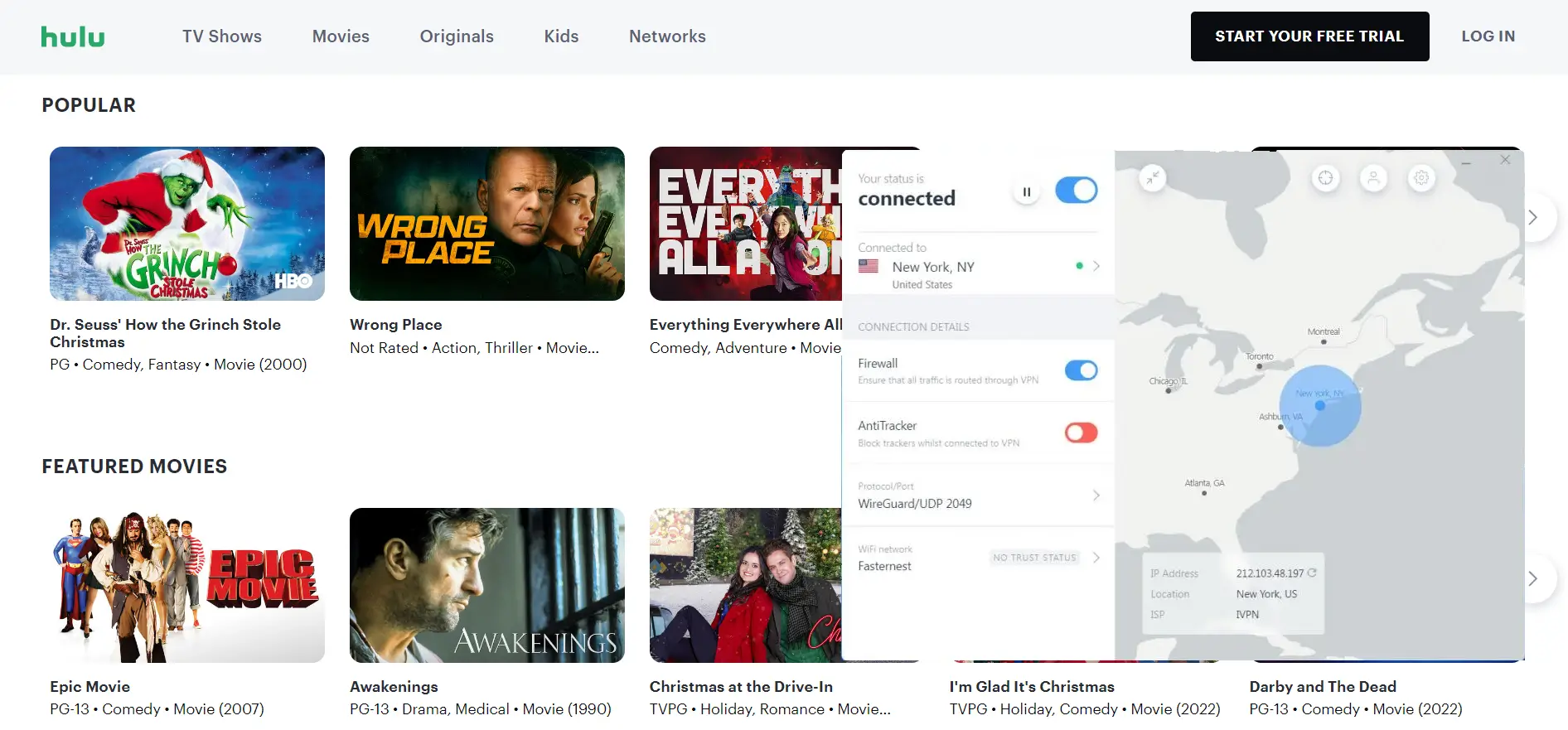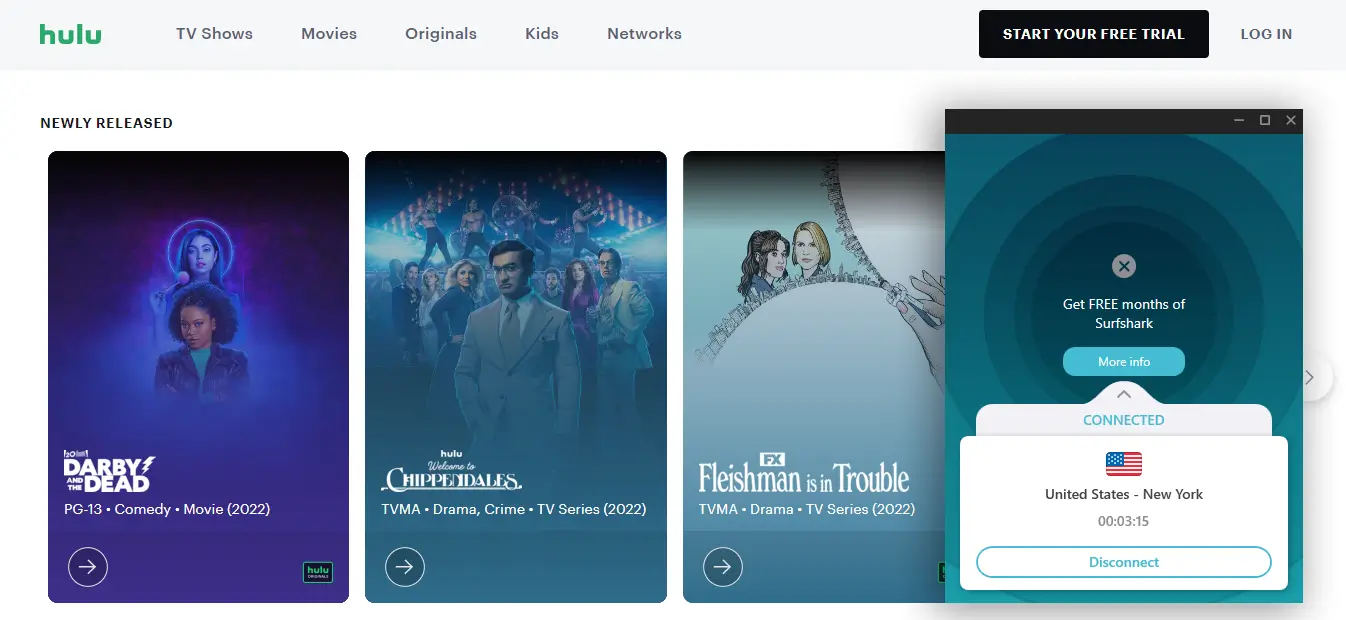Betty is an enthusiastic Computer Science Graduate and an extrovert who loves to watch Netflix, and is a binge-watcher always seeking quality shows to add to her watch history! She loves to write about the show, she has watched, to make her readers acknowledge them, and witness a cherished time with friends, and family!
Hulu is compatible with a number of Android devices. You can download the Hulu app on Android phones and tablets through the Google Play Store. However, if you are located outside USA, you must use ExpressVPN to download the App.

Contemporarily, there’s a significant surge in the number of Android users of the Hulu App. Hulu is an all-in-one comprehensive entertainment platform with binge-worthy international titles from popular networks such as Disney+, NBC, and more. You can stream all the critically acclaimed series on Hulu such as House of the Dragon, The Kardashians Season 4, and The Handmaid’s Tale.
You can watch Hulu on Android by downloading and installing the Hulu app on your Android device and getting ready to binge your favorite shows. If you like streaming on mobile devices like phones and tablets, there’s a Hulu App available in the Google Play Store. Those who prefer a big-screen streaming experience can install Hulu on Android TV.
Hulu is officially available in the USA, its territories, and Japan because of the exclusive licensing contracts with the content providers. Therefore to stream Hulu on Android outside the USA you must subscribe to a premium VPN to add a layer of security and get past the geo-restrictions.
How to Install the Hulu App on Android?
The following is a step-by-step guide to installing the Hulu app on your Android device:
- On your Android device, go to the App Store.
- Search for the Hulu app on the App Store on your device.
- Tap Download the Hulu app now.
- Once Hulu is downloaded and installed on your Android device, open the Hulu app.
- Now sign up/log in using your credentials.
- Voila! Now you are ready to watch your favorite shows on your Android device.
How to activate Hulu on Android Devices?
Follow these steps to activate Hulu on Android Devices:
- Launch the Hulu app on your Android device.
- You will receive an activation code. If you don’t get it, hit the login button to receive it.
- Navigate to the Hulu activation webpage on your internet-enabled device (Android Smartphone or PC).
- Sign in to the Hulu login page with your credentials.
- Add the activation code to complete the process.
- The Hulu app is now activated on your Android device. Binge-watch your favorite shows now!
How Can I Get Hulu on Android?
You can get Hulu on Android with its dedicated application. Perhaps, you can install the most recent Hulu App on your Android devices. For that, you must have an Android model operating Android 5.0 and above, and the screen resolution should be at least 800 x 480 pixels.
Many cord-cutters wonder, is Hulu on the Google Play Store? Yes, the Hulu App is available on the Google Play Store but only in the USA. If you want to download Hulu App outside USA you must use a premium VPN.
How do I cast from my Android to my TV?
Here’s how you cast the Hulu App on your Smart TV:
- Download and install the Hulu App on your Android device.
- Connect your TV and Android device to the same Wi-Fi network.
- Launch the Hulu app and sign in to your account.
- Select the Cast icon in the app.
- Tap on Smart TV from the list of devices.
- Choose your favorite title on the phone and it will automatically appear on your TV screen.
How to Watch Hulu on Android Devices in Geo-Restricted Regions?
You can get Hulu App on Android with the following steps:
- Sign up for a reputable VPN service. We recommend ExpressVPN.
- Download and install the VPN app on your Android device.
- Connect to a US server with the VPN app.
- Now open the Hulu App on your Android device.
- Sign up/Log in to Hulu with your credentials.
- Now you can watch all of your favorite shows and movies on Hulu.
How to Sign Up For Hulu on Android Device?
To sign up for Hulu on an Android device, follow the instructions below:
- Subscribe to a premium VPN. We recommend ExpressVPN.
- Download and install the VPN application on your android device.
- Sign in to the VPN application with your credentials.
- Connect to a secure US server. We recommend the New York server.
- Get a Google Play US Gift Card from Amazon.
- Note the Gift card details.
- Navigate to Settings on your Android device.
- Select Google > Add another account > Add a new Email address.
- Launch Google Play Store and Sign in with your new email address.
- Redeem the Gift card by entering the code.
- Add a US phone number and Zip Code.
- Download the Hulu App on Android from the Play Store.
- Install the App and create a new Hulu account.
- Hulu will consider a gift card as your payment.
- Now you can watch your favorite content on Hulu on Android Device.
How to Watch Hulu on Android TV?
If the Hulu app was pre-installed on your Android TV, log in to start streaming. Otherwise, follow the steps below to download the app:
- Open the Google Play Store.
- Search for the Hulu app using the left-side navigation panel.
- In the overview, section click the Download button.
- Once the installation is finished, click Open to launch the app.
- Now sign up or log in using your credentials to start watching Hulu on Android TV.
Is Hulu App Free on Android Devices?
Yes, Hulu App is free on Android but you have to pay the subscription fees of Hulu to access its fascinating library. It means only a premium Hulu account lets you stream all the content available on Hulu.
As a Hulu subscriber, you need to subscribe to one of its plans and pay the subscription fees. Moreover, you can download the Hulu app for free from the Google Play Store.
Top 3 VPNs to Watch Hulu on Android Outside USA [Quick Overview Jan 2025]
Can I use Hulu App on Android outside USA? Yes, you can use Hulu App on Android outside USA with a premium VPN. Take a look at the quick overview of the best Hulu VPNs:
- ExpressVPN: It has over 3000 fast servers across the globe with exceptional security protocols. You can purchase ExpressVPN for $6.67/month with its yearly subscription. It ensures high-end encryption and offers a 30-day money-back guarantee.
- NordVPN: It has 5,400+ servers in 80+ locations across 59 countries. NordVPN has 15 highly optimized servers in the USA. You can purchase NordVPN for $3.71/month. With its 2-year plan, you can get 72% off, 3 months additional subscription, and a 30-day refund guarantee.
- Surfshark: It is the best low-cost VPN to watch Hulu on Android. You can purchase Surfshark’s 2-year package for $2.49/month. It has 3200+ servers in 60+ countries and 23 highly optimized USA servers. It offers unlimited simultaneous connections.
3 Best VPNs to Watch Hulu on Android [Editors’ Top Picks Jan 2025]
Is Hulu geo-restricted on Android outside USA? Yes, Hulu is geo-restricted on Android outside USA. However, you can use the Hulu location trick to get Hulu on Android. After testing 40+ VPNs we have highlighted the 3 best Hulu VPNs for you:
ExpressVPN – The Best VPN for Watching Hulu on Android Devices from Anywhere
- For Android users who want to watch Hulu, ExpressVPN is the best option. Total security is provided by ExpressVPN’s 256-bit encryption, perfect forward secrecy, and DNS leak protection. It’s one of the most reliable ways to unblock Hulu on your Android device in geo-restricted areas.
- The monthly cost of ExpressVPN’s 1-year service is $6.67and you get 3 months extra. Although it costs a bit more than others, its performance is exceptional. This more than justifies the cost.
- ExpressVPN also supports Tor. It also includes a kill switch and does not keep logs.
Recommended Servers: Seattle, Chicago, and Dallas.
NordVPN – Reliable VPN for Watching Hulu on Android Devices from Anywhere
- It has over 5400 servers in 59 countries. It also uses various tunneling protocols such as PPTP, SSTP, IPSec, and IKEv2 to protect its clients’ online privacy.
- The monthly cost of NordVPN’s 2-year subscription is $4.89. Up to 6 connections can be active at the same time with NordVPN.
- To ensure that no IP or DNS information is leaked, it employs AES 256-bit encryption and a strict no-logs policy.
- Additional features like a kill switch, dedicated streaming mode, and a user-friendly UI make this VPN popular.
Recommended Servers: Seattle, Denver, and Miami.
Surfshark – Affordable VPN for Watching Hulu on Android Devices from Geo-Restricted Regions
- Surfshark is a free app that allows you to stream Hulu on your Android device. Around 3200 servers from 65 different countries are available.
- Surfshark uses the WireGuard tunneling mechanism to protect your data in the VPN market. It also supports an unlimited number of multi-logins. So, you can share your account with as many people as you choose.
Recommended Servers: New York, Chicago, and Detroit.
What Android Devices Are Compatible with Hulu?
You can download the latest Hulu app on Android phones and tablets that satisfy the following conditions:
- The streaming device must have Android 5.0 or higher.
- The streaming device must have a screen resolution of at least 800×480 pixels.
You can easily download the Hulu App on your Android tablets and mobile phones, providing that your device meets the set criteria. If it does not, then Hulu won’t load on Android operating system. Besides Android, you can watch Hulu on Xbox, Roku or Firestick.
How Much is Hulu on Android?
As a cord-cutter, you must be wondering How much is Hulu? Well, the following are the Hulu Cost and Subscription Plans:
| Subscription Plan | Hulu | Hulu (No Ads) | Hulu + Live TV |
|---|---|---|---|
| Price | USD 7.99/mo or USD 79.99/yr | USD 14.99/mo | USD 69.99/mo |
| Features | It allows you to stream different channels on two simultaneous screens. You can keep track of the trending shows on My Stuff. It offers an AutoPlay feature. You can create up to six profiles and binge the critically-acclaimed content in 1080p/60fps. It lets you listen to content in 5.1 surround sound and 2.0 stereo. | It offers unlimited access to a compelling content library with no commercials. You can keep track of the fascinating content through My Stuff. It allows you to watch content in 4K. Moreover, you can download select titles to your supported devices to stream them offline. | Hulu’s Live TV offers 65+ channels. 7-day free trial available. Up to six users can access one account at once. Hulu + LIVE subscription comes with ads. |
Note: The prices are subject to change per the international exchange rates.
Why can’t I access Hulu on Android?
There could be various reasons why Hulu is not working on Android devices, but the following are some possible explanations:
- Outdated Hulu and VPN application.
- Slow network.
- Corrupt cache files.
- Device compatibility errors.
Before answering the query, “Why is Hulu no longer supported on my Android device?” you can try out a few troubleshooting ideas yourself. You might have to reinstall the Hulu App or restart your Android TV so that Hulu App can work properly.
It is also possible that your Android TV has some bugs that are making it difficult for the Hulu app to work properly on your Android device. Another idea you can try to resolve the Hulu not working error on Android TV is to reboot your TV quickly.
How to Fix Hulu Not Working Error on Android?
You can fix the Hulu not working error with the following troubleshooting ideas:
- Assess your internet speed.
- Clear your cache data and history.
- Sign out of Hulu on all streaming devices and sign in again.
- Force Stop the Hulu Application.
- Check Hulu server status.
- Reset your Wi-Fi Modem.
- Reinstall Hulu on your Android device.
- Improve your network connection.
- Examine Hulu server status.
- Check the VPN servers.
- Check your Hulu subscription status.
- Try resetting your router.
- If none of the above fixes work, contact Hulu customer support.
FAQs
Is Hulu available for Android?
Yes, Hulu is available on Android devices, including mobile phones, smart TVs, and tablets. You can watch Hulu on Android through a premium VPN and Android application.
Is Hulu blocked outside US?
Yes, Hulu is only available in the United States, with a limited version also available in Japan. It is geo-restricted because of the licensing and copyright policies.
Can I get Hulu on Android?
Yes, you can get Hulu on Android by downloading its official application. To ensure that your Android device is compatible with Hulu.
Can I watch Hulu in browser on Android?
Yes, you can watch Hulu in browser on Android by opening the official website of Hulu and logging in with your credentials.
How to Install Hulu on Older Android Devices?
If the Operating System of your Android device is lower than 5.0, then you can download an older version of Hulu App on your Android device.
Why is Hulu not downloading on my Android device?
You might be unable to download Hulu on your Android device because it isn’t available in your region. As you are aware, Hulu is exclusively available in the United States. Therefore, you must use a premium VPN to get around the geo-restriction and download Hulu on your Android device.
How does Hulu know your location on your Android device?
Hulu has installed extremely advanced location detectors to know your location. These algorithms then acquire your device’s location from different sources such as browser cache, ISP, DNS data, and IP.
How can I install Hulu app on Android Box?
You can install Hulu App on Android box with the following steps:
- Navigate to Google Play Store and select the icon from the Home Screen.
- Search for the Hulu application.
- Tap on the green Hulu icon > Install the application to get Hulu on the Android box.
Can you watch Hulu Live on the Android TV box?
Yes, you can watch Hulu Live on the Android TV box; the latest Hulu app gives complete access to Hulu live TV, and all the new features.
What is Hulu APK?
Hulu APK is a downloader of the Hulu app for your Android devices. The majority of the apps can be downloaded from the Google Play Store. However, some apps require an Android Package File (APK) file to download them. You only need to download Hulu APK if you don’t have a Hulu app available in the App Store.
Can you watch Hulu on Android Device?
Yes, you can watch Hulu on Android device from anywhere by following the hereunder guide.
Where to download the previous version of Hulu on Android?
Why can’t I download Hulu on Android device?
It’s possible that you can’t get Hulu on your Android device because it’s not available in your area or your Android device is outdated. Meanwhile, to get Hulu App on an Android device outside the USA you must use a premium VPN. We recommend ExpressVPN.
Is Hulu free on Android?
You can get Hulu on Android for free with the platform’s dedicated Android application. However, to watch the content on Hulu you must purchase Hulu’s premium subscription.
Why can’t I get Hulu on my Android TV?
You can’t get Hulu on your Android TV because of the licensing limitations. You must use a premium VPN to get Hulu on your Android TV in geo-restricted regions.
Why is Hulu no longer available on my Android device?
Often, Hulu services get deprecated on any device which does not allow the user to log back in or even disappear altogether.
Conclusion
We hope that the guide acquainted you with the easy steps to watch Hulu on Android. Even if Hulu is not available in your country, you can stream it with a premium VPN and get access to the critically-acclaimed titles like The Kardashians Season 3, The Handmaid’s Tale, and How I met your father on Hulu on your Android device.
We are sure that the following guide provided insight into installing Hulu on Android. You can install Hulu on Firestick and LG TV too. If you find any complexities while installing the Hulu App on Android, then you can comment below, and we will get back to you.
Also Read: