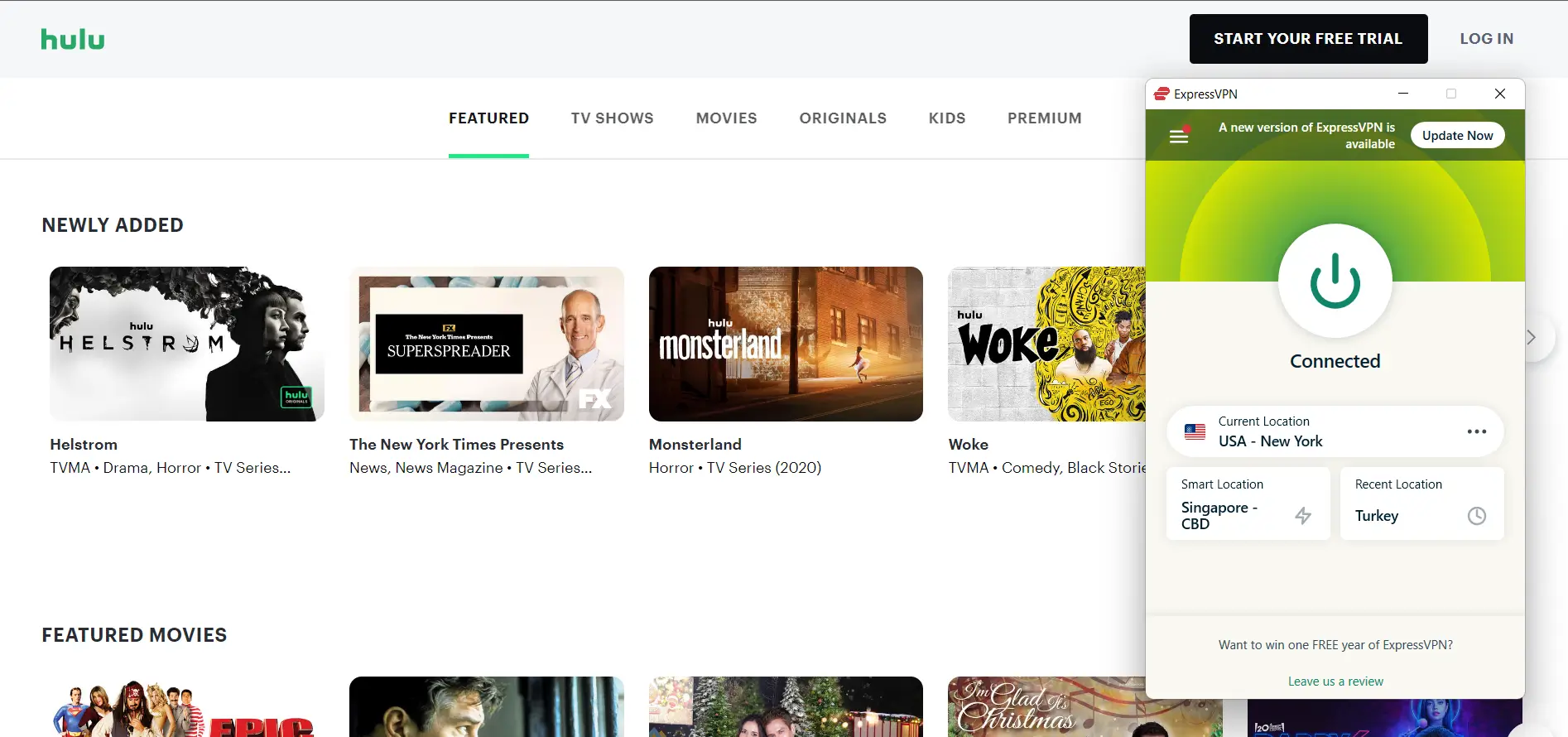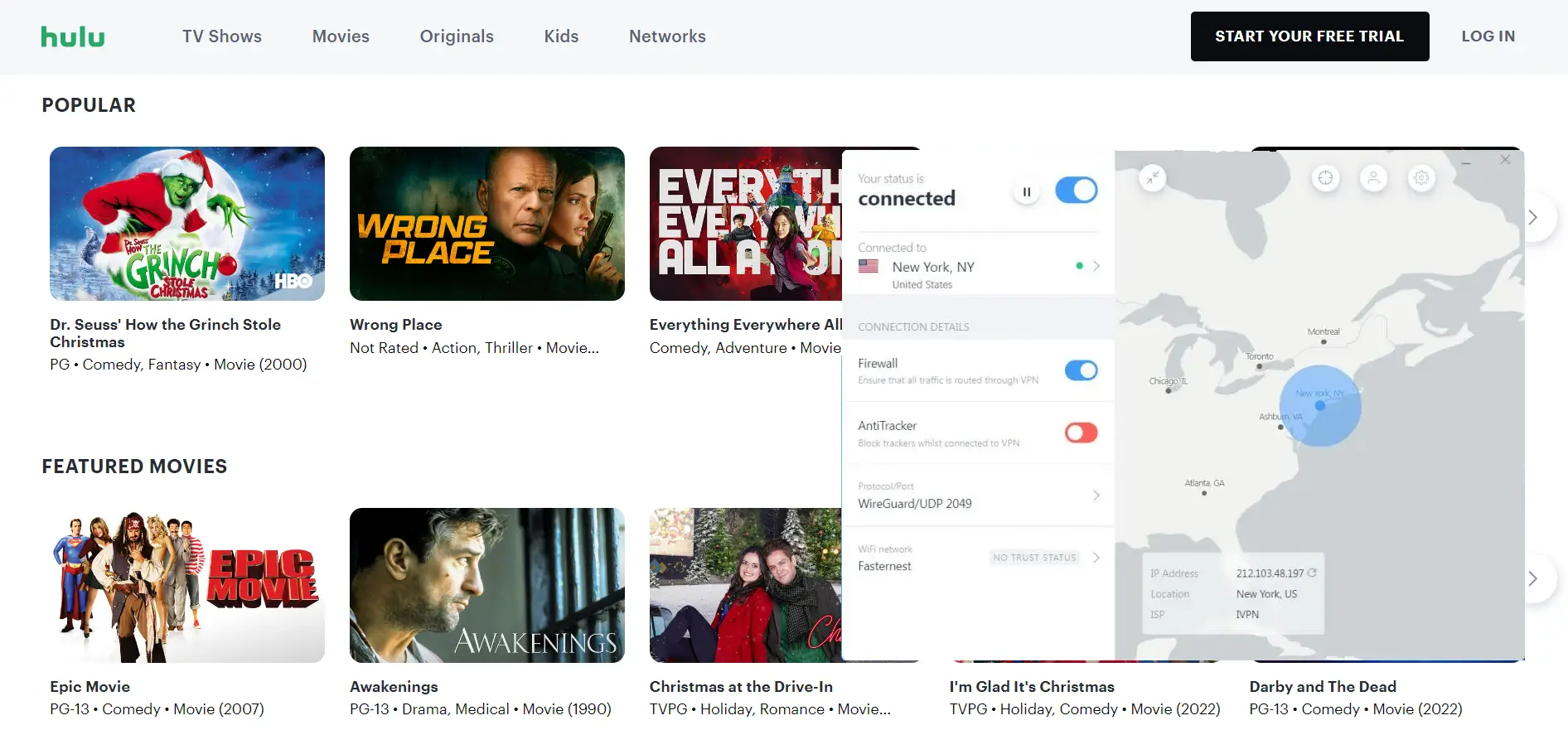Betty is an enthusiastic Computer Science Graduate and an extrovert who loves to watch Netflix, and is a binge-watcher always seeking quality shows to add to her watch history! She loves to write about the show, she has watched, to make her readers acknowledge them, and witness a cherished time with friends, and family!
Is Hulu available on LG TV outside USA? No, Hulu is not available on LG TV outside USA. Therefore, you must use a premium VPN to watch Hulu on LG TV. We recommend ExpressVPN.

Are you on the lookout for can you watch Hulu on LG Smart TV? Yes, you can watch Hulu on LG Smart TV from anywhere with a premium VPN. We recommend ExpressVPN.
The Hulu app will come pre-installed on the majority of smart TVs. In addition, a specific Hulu button is available on a few Smart TVs. You can use the inbuilt Hulu app or download the Hulu app from the LG content store. Read more to stream Hulu on LG TV in geo-restricted regions.
How to Watch Hulu on LG Smart TV [Quick Guide in Jan 2025]
How do I add Hulu to my Smart TV? You can add Hulu on your LG Smart TV with the following steps:
- First, on your remote, press the home button.
- Next, hover over the App section on the home screen.
- Type ‘Hulu’ in the search bar.
- Install and download the Hulu app.
- Open the Hulu app, log in to your Hulu account, and watch all available on-demand shows.
However, if you are unable to locate the Hulu app on your home screen, then you must download the Hulu App on LG TV through the LG Content Store. Follow these steps to get Hulu on LG Smart TV:
- Tap on the Home Button on your remote.
- Choose More Apps.
- Select the LG Content Store.
- Navigate to the premium options.
- Look for the Hulu app and download it to start streaming your favorite shows on Hulu on LG TV.
Note: If you cannot find the Hulu App after the search, it means that your LG TV is not compatible with the streaming service.
How to Watch Hulu on LG Smart TV in geo-restricted regions?
Can I stream Hulu on LG TV outside USA? Yes, you can stream Hulu on LG TV outside USA with a premium VPN. Follow the below steps to watch Hulu on LG TV with VPN in geo-restricted regions:
- Sign in to the ExpressVPN Smart DNS website.
- Enter the verification code you received via email.
- Select the option to register your IP address.
- Go to ExpressVPN Setup Page and retrieve the IP address.
- Now switch on your LG TV and go to Menu.
- Then go to Network and then click on Network Status.
- Directly connect your TV to the internet and select IP Settings.
- Select DNS settings, and enter your IP addresses from before manually.
- Once you have connected the VPN to your LG TV, press the home button on your LG TV remote.
- Hover over the App section on the home screen.
- Type ‘Hulu’ in the search bar.
- Install and download the Hulu app.
- Open the Hulu app, log in to your Hulu account, and watch all available on-demand shows.
How to Configure LG TV?
You can configure LG TV with the following steps:
- On the LG TV remote, select Settings.
- Go to Advanced > Network.
- Select Wifi > Edit.
- Uncheck the option to Set Automatically.
- Manually enter the IP from the Media Streamer in the field for DNS.
- Tap on Connect and reboot your LG TV.
- Install Hulu App from LG Content Store.
- Sign in to binge-watch the best shows on Hulu on LG TV.
Why Do You Need a VPN to Watch Hulu on LG TV from Anywhere?
You need a VPN to watch Hulu on LG TV outside USA because it allows you to create a secure and encrypted connection to a server in a different region. Once you connect to ExpressVPN’s US server, you can effectively hide your location and make it appear like you are accessing the internet from within the United States.
Can you unblock Hulu on LG TV from anywhere without a VPN? No, you cannot unblock Hulu on LG TV from anywhere without a VPN. If you visit Hulu’s official website on your iOS device outside the USA, you will be redirected to a geo-restriction error.
So, How can I access Hulu on LG TV in geo-restricted regions? You can access Hulu on LG TV in geo-restricted regions with a premium VPN. It will mask your local IP address with a US-based IP address. It will manipulate Hulu firewalls into believing that you are watching Hulu on LG TV from USA. Get ExpressVPN to watch Hulu on LG TV from anywhere.
Top 3 VPNs to Install Hulu on LG TV Outside USA [Updated January 2025]
Why can’t I watch Hulu on LG TV outside USA? You cannot watch Hulu on LG TV outside USA because of legal compliances. Take a look at the quick overview of the 3 Best VPNs to watch Hulu on LG TV:
- ExpressVPN: It is the most recommended VPN to watch Hulu on LG TV outside the USA. It has over 3000 servers worldwide. It has 20 highly optimized servers in the USA. ExpressVPN offers $6.67/month for its yearly package with 3 months of free usage.
- NordVPN: It is a high-bandwidth VPN connection with more than 5200 servers worldwide. NordVPN gives you 1970+ servers in the USA, in 15 different locations. You can get NordVPN for just $3.67/month for its 2-year package.
- Surfshark: It is a budget-friendly VPN to stream Hulu on LG TV outside the USA. You can purchase Surfshark’s 2-year subscription for $2.49/month. It has over 3200 servers spread across the globe. Surfshark offers over 600 servers in the USA.
3 Best VPNs to watch Hulu on LG Smart TV in geo-restricted regions [Detailed Analysis January 2025]
Why is Hulu not available on LG TV in geo-restricted regions? Hulu is not available on LG TV in geo-restriction regions because of copyright policies. After testing 40+ VPNs we have highlighted the best Hulu VPNs to get around the geo-restriction:
ExpressVPN – Best VPN for watching Hulu on LG TV
ExpressVPN, the finest VPN of the bunch, has many servers, with over 3000 servers in over 90 countries on its radar. It is one of the most expensive VPNs available. It allows you to unblock Hulu and other geo-restricted streaming services from any location.
Its Media Streamer service gives users access to VPNs on devices that aren’t supported, such as Hulu on gaming consoles. It allows for 5 simultaneous connections per account. You also get a great deal on its yearly subscription: including 12 + 3 months free and a 30-day money-back guarantee.
NordVPN – The most dependable VPN to stream Hulu on LG TV
NordVPN has over 5500 servers in over 50 countries. It is the most reliable and trustworthy VPN for unblocking Hulu on LG TV in geo-restricted areas.
It also has a SmartDNS feature, which allows you to access Hulu in geo-restricted areas. It allows for six simultaneous connections per account. NordVPN is reasonably priced, with a 30-day money-back guarantee on all plans.
Surfshark – The most cost-effective VPN to watch Hulu on LG TV
Surfshark is the most cost-effective VPN available. It has over 3200 servers to unblock streaming services such as Hulu on Apple TV, and Disney Plus on Apple TV.
Its SmartDNS services allow you to set up a VPN on any device that doesn’t have one. Surfshark is unique in that it permits infinite simultaneous connections per account. Despite the low price, all of its price plans and packages come with a 30-day money-back guarantee.
How much is Hulu on LG TV?
As a cord-cutter, you must be wondering How much is Hulu? Well, the following are the Hulu Cost and Subscription Plans:
| Subscription Plan | Price in USD | Features |
| Hulu (Ad-Supported Plan) | USD 7.99/mo or USD 79.99/yr | It offers access to Hulu’s ad-supported streaming library. |
| Hulu (Ad-free Plan) | USD 17.99/mo | It offers all Hulu shows and movies without ad breaks. However, Hulu (No Ads) excludes a few shows that play ads before and after the playback. |
| Hulu (Ad-Supported Plan) with Student Discount | USD 1.99/mo | If offers all Hulu content with ads at a discounted price. A student discount is offered as long as the student enrollment status of the subscriber remains verified. |
| Hulu (With Ads) + Live TV, Disney+ (With Ads) and ESPN+ (With Ads) | USD 76.99/mo | It offers on-demand ad-supported content and live streams from international sports, entertainment, and news channels and all the additional content on Disney+ and ESPN+. |
| Hulu (No Ads) + Live TV, Disney+ (No Ads) and ESPN+ (With Ads) | USD 89.99/mo | It offers almost all Hulu videos without ads. You can watch all the international live and on-demand content without ads, along with additional content from Disney+ (No Ads) and ESPN+ (With ads). |
| Hulu (With Ads) + Live TV, Disney+ (No Ads) and ESPN+ (With Ads) | USD 81.99/mo | It offers all the live channels plus the additional content from Disney+ (No Ads) and ESPN+ (with Ads). However, this plan is no longer available for purchase or a plan switch. Existing customers will be able to enjoy this subscription plan as long as they do not cancel or upgrade it. |
| Live TV Only | USD 75.99/mo | It offers Hulu live content only and does not include the Hulu streaming library or access to Disney+ or ESPN+. |
Note: The prices are updated as per Hulu’s new subscription policy.
Which LG TV Models are Compatible with Hulu?
Contemporarily, all new LG TVs have an in-built Hulu App. Below is the list of the LG TV models compatible with Hulu:
- Select Models with WebOS 3.0
- Netcast OS.
- LF5700 Series.
- LG TV Models with WebOS 3.5 or more.
Which LG TV Models are incompatible with Hulu?
Many LG TV models have become outdated because of the older firmware and network infrastructure. Following are the LG TV models incompatible with Hulu:
- UH6350 series.
- UH61 series.
- B6
- UH6330 models.
- UH77 models.
How to Install Hulu on LG Smart TV?
On your LG TV remote, press the home button.
- The LG content store may be found on the home screen. Click on it to open.
- Search for the Hulu app on your device, and the Hulu app can be found in the Premium or More applications sections.
- After you’ve found the app, click it to go to the app installation screen.
- Then select Install from the drop-down menu.
- On your LG TV, the Hulu app will be downloaded and installed.
- Start a free trial or log in with your existing account credentials.
If you can’t locate the Hulu app in the LG Content Store, it may not work on your TV. You can simply just follow the above instructions or watch Hulu on LG TV alternatives.
Is Hulu no longer supported on LG Smart TV?
Hulu is no longer supported on your LG Smart TV because it has become outdated. When Hulu service is deprecated on a streaming service, the Hulu app may no longer allow you to log in, or it may disappear. In case the app does open, it may only show an on-screen alert similar to the following messaging:
“Your user session has expired.”
What are the LG TV Alternatives to watch Hulu?
You can watch Hulu on the following devices other than LG TV:
- Android Devices
- iPhones and iPads
- Fire Tablets
- Contour 2 and Contour Stream Player
- Xbox
- PlayStation
- Chromecast
- Android TV (selected models)
- Nintendo Switch
- Fire TV and Fire TV Stick
- Xfinity Flex Streaming TV Box
- Roku (selected models)
- Apple TV (4th generation or above)
- Echo Show (8, 10, and 15)
- Mac and PC browsers/apps
- Xfinity X1 TV Boxes
- Samsung TV (selected models)
- VIZIO Smart Cast TVs
FAQs on Hulu on LG TV
Can I get Hulu on my LG TV?
Yes, you can get Hulu on your LG TV. The latest LG TV models with WebOS 3.5 or more have a built-in Hulu App. Moreover, you can also download the app from LG Content Store.
How can I fix Hulu on my LG TV?
You can fix Hulu on LG TV through the following:
- Restarting the Application.
- Deleting and Reinstalling the Application.
- Deleting the Application’s Cache folder.
How to switch profiles on Hulu on LG Smart TV?
Follow these steps to switch profiles on Hulu on LG Smart TV:
- Navigate to the account icon through LG TV’s remote.
- Select profiles from the menu
- Select your preferred profile
How to log out of Hulu on LG Smart TV?
Follow these steps to log out of Hulu on LG Smart TV:
- Select the account icon from the global navigation bar.
- Scroll down.
- Select log out.
Is Hulu no longer supported on LG Smart TV?
No, Hulu can be accessible on LG Smart TV, but still, if you are getting any errors while accessing Hulu on LG TV so update your Hulu App and start Streaming Hulu on LG TV.
How can I install apps on my LG TV?
On the remote control, press the Home button.
- The LG Content Store will be live.
- At the top of the screen, select the APPS category.
- The available apps in the selected category will be displayed.
- Choose an app from the drop-down menu.
- After reading the app’s details, click Install.
Can I use a VPN on my LG Smart TV?
No, you cannot directly use a VPN on your LG Smart TV. However, you can use a smart DNS to conceal your local IP and easily watch geo-restricted streaming apps on LG TV.
Can I use Smart DNS to watch Hulu on LG TV?
Yes, you can use Smart DNS to watch Hulu on LG TV to mask your local IP with an American IP. We recommend ExpressVPN because it has the best smart DNS.
How do I update Hulu on LG TV?
You can update the Hulu App on LG TV with the following steps:
- Switch on your LG TV > Tap on the home button on the remote > Select LG Content Store.
- Select Apps > Tap on My Apps.
- The App available on your TV will appear. Click on each one and select Update if available or you can update all.
Why my LG TV doesn’t have a content store?
Your internet connection could be one of the key reasons the LG content store wasn’t working properly in 2023. Some services, such as your content store, may be limited or prevented by your internet router. You may need to update your firmware as well.
Is Hulu 4K on LG TV?
Yes, Hulu 4K is available on LG 2017, LG 2018, and LG 2020 ultra high definition (UHD) TVs.
How can I find out my LG TV model?
You can find the LG TV model in the following locations:
- Tapping the Mute Button 3 times on the remote displays the model information.
- On the back of the unit.
- Other models can press the Home Button on their remote and navigate to Settings > Support Menu > Product Info > Press Ok.
How do I add an app to my LG TV?
You can add any app on your LG TV with the following steps:
- Navigate to the Content store on LG TV.
- Select Apps from the top corner.
- Choose the app you want from the list.
- Tap on Install from the drop-down menu.
Why can’t I Get Hulu on my LG TV?
You can’t get Hulu on LG TV because of internet issues and cache. However, you can use the following troubleshooting ideas to fix the issue:
- Clear the cache.
- Make sure that your Hulu App is updated.
- Try to connect with another server.
- Recheck the internet connection.
Conclusion
We hope that the comprehensive guide on how to get Hulu on LG TV resolved all your queries. If you are thinking about how to get Hulu on older LG Smart TV, you can manually install the web if it is a Web OS 3.0 model.
Moreover, for streaming enthusiasts living outside USA, we recommend using a premium VPN like ExpressVPN to get Hulu because it has incredible unblocking capabilities. Connect to a US server to get around the geo-restrictions and binge-watch the critically-acclaimed content on Hulu on LG TV.
People Also Read: