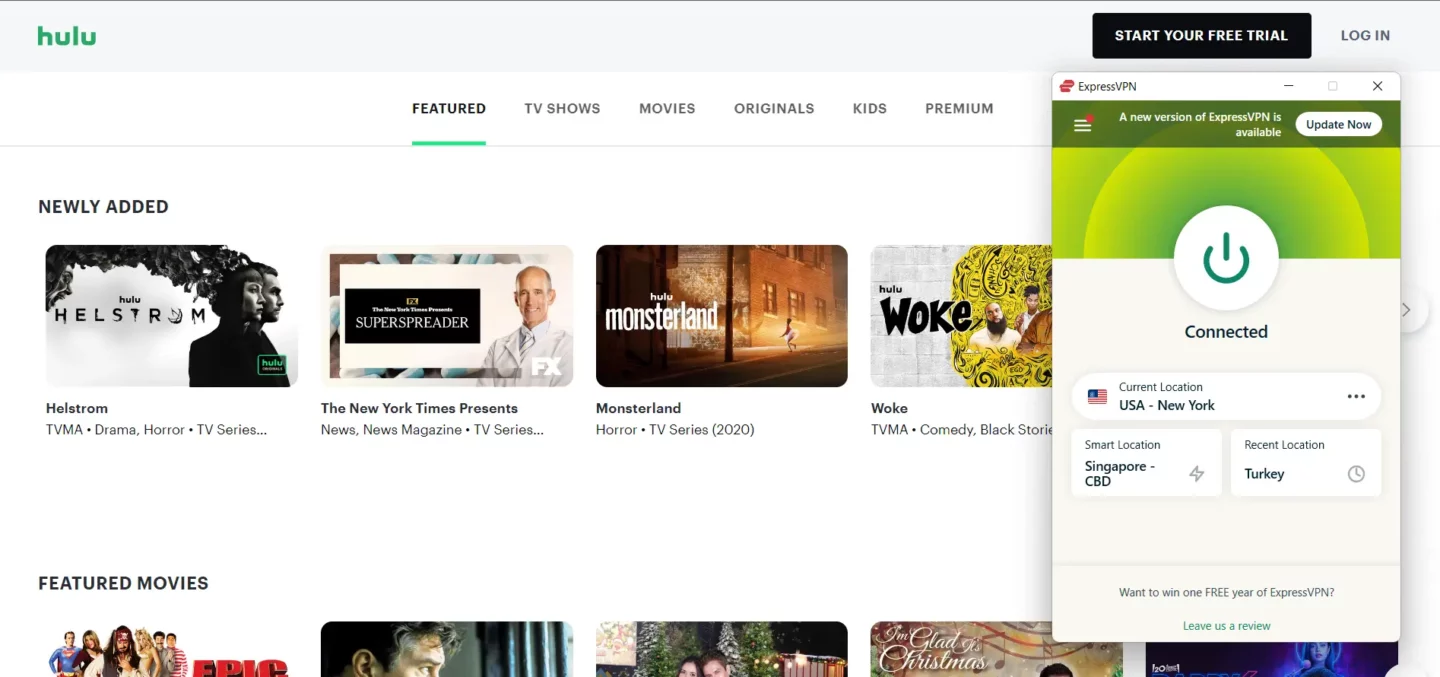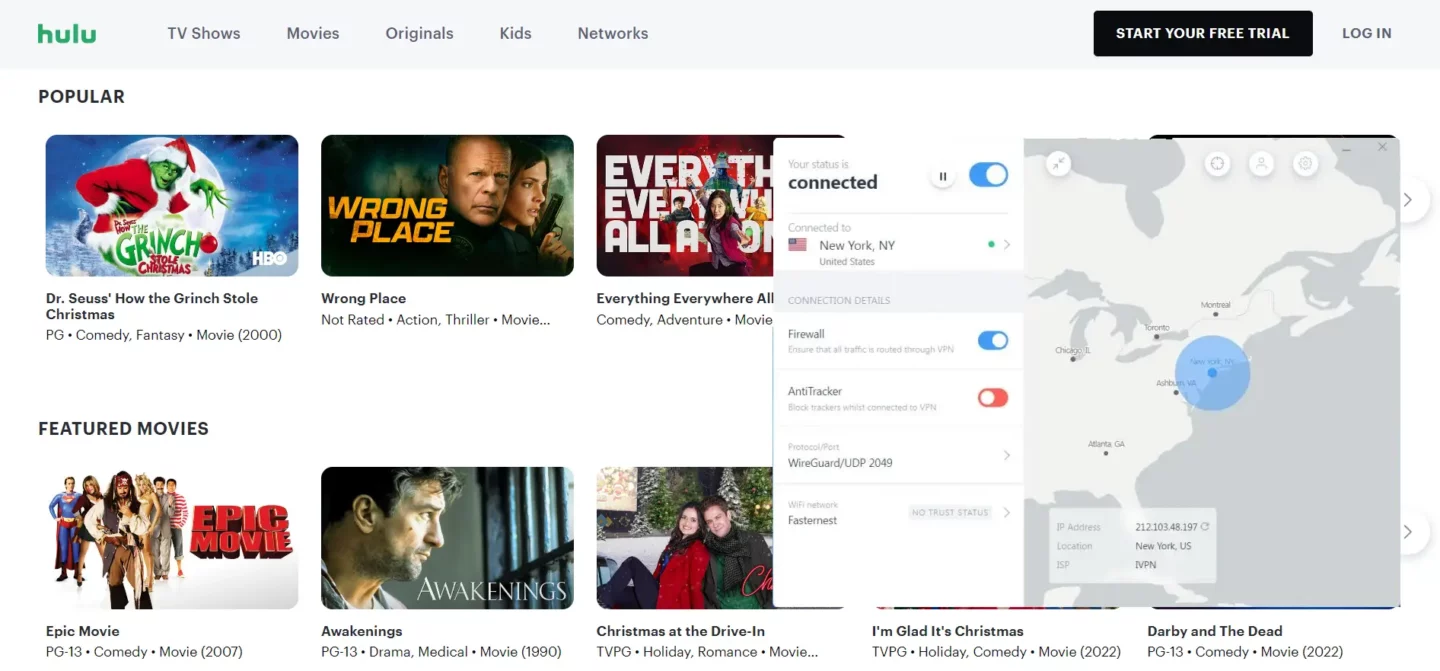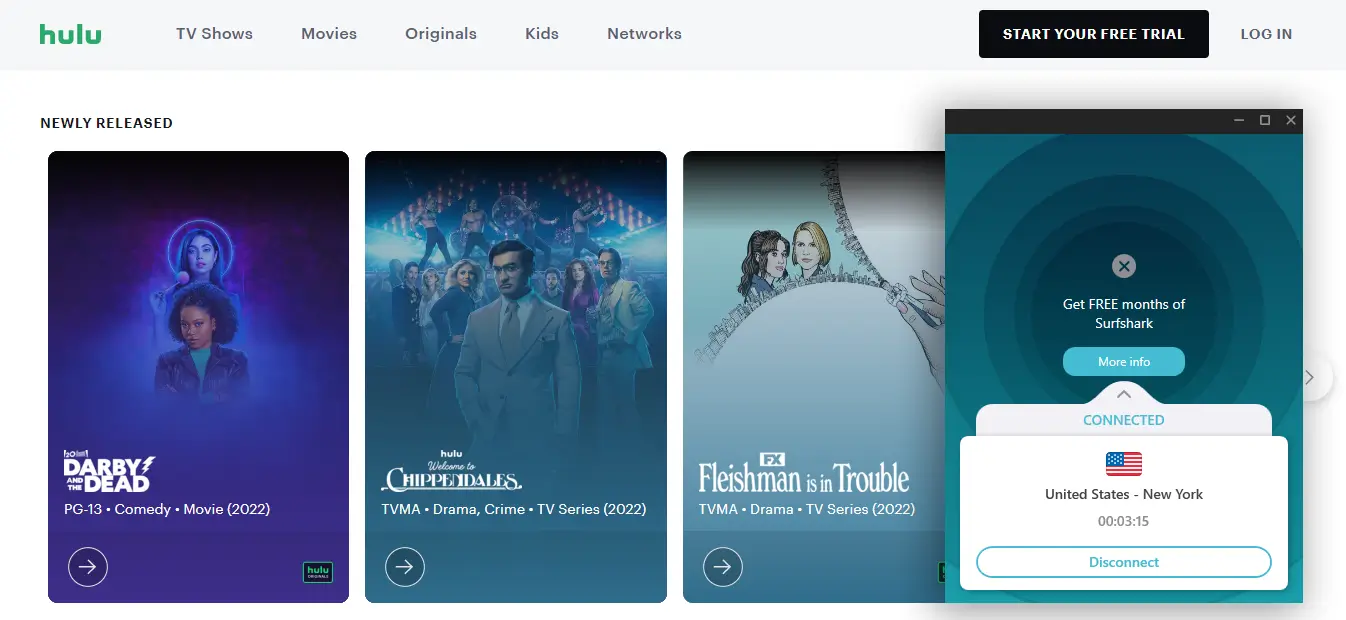Gary is a geeky-binge watcher who loves to pen down all that he watches. The night-owl has just got two hobbies, binge-watching all the latest shows and writing everything about them.
Hulu is available on all major streaming platforms including Samsung Smart TV. It has a dedicated application that allows you to stream the exceptional shows. However, if you are located outside US, you will need ExpressVPN 49% OFF + 3 Months FREE to access Hulu on Samsung Smart TV.

Hulu is a renowned US-based streaming service. It has a dedicated application for major streaming devices. You can download Hulu App on Samsung Smart TV through its content store. Is Hulu available on Samsung Smart TV outside USA? No, Hulu is not available on Samsung Smart TV because of the geo-restriction. However, you can watch Hulu on Samsung Smart TV outside the USA with a premium VPN. We recommend ExpressVPN 49% OFF + 3 Months FREE.
Read this guide to watch Hulu on Samsung TV in geo-restricted regions with the best VPN services.
How to Watch Hulu on Samsung Smart TV [Step-by-Step Guide in January 2025]
You can get Hulu on Samsung Smart TV with the following steps:
- Turn on your Samsung Smart TV and connect it to your Wi-fi.
- Press the Home button on your remote to access the Smart Hub option.
- Hover over the Magnifying glass to the search bar in the top-right corner.
- Select Apps, and search for the latest Hulu App.
- Click the Download Now option to install Hulu App on Samsung Smart TV.
- Once Hulu App is installed on your Samsung Smart TV, activate it to binge-watch globally-recognized shows on Hulu.
Note: You can watch Hulu Live on Samsung Smart TV with the same steps. You need to access its live stream after you run Hulu on Samsung Smart TV.
How do I Download Hulu on my Old Samsung TV?
Follow the easy steps below to watch Hulu on an older Samsung TV.
- On your remote, press the Internet @ TV button.
- Select the content view option.
- Now the list of available apps for your TV will appear on your screen.
- Select the search bar and find Hulu App.
- Click on the Hulu App.
- Click the Download Now button.
- Once Hulu is installed, open it.
- Now sign in with your credentials to enjoy streaming Hulu on your Smart TV.
Note: Hulu supports Samsung TV from 2016 or later.
How to Get Hulu on Samsung Smart TV in Geo-restricted Countries?
Follow these steps to get Hulu on Samsung Smart TV in geo-restricted countries:
- Subscribe to a premium VPN provider. We recommend ExpressVPN 49% OFF + 3 Months FREE.
- Go to the ExpressVPN 49% OFF + 3 Months FREE DNS settings page.
- Log in with your credentials.
- You are directed to the IP address registration page; now click on the “Register my IP address” Option.
- Visit the ExpressVPN setup page, where you will find your MediaStreamer DNS server IP address, and note it down.
- Press the Menu button on your Samsung Smart TV remote.
- Click on the Network option and then select Network Status.
- Select IP Settings once the process is finished.
- Now select DNS settings and then click on Enter manually.
- Enter your previously noted MediaStreamer IP address.
- Click on Enter and open the Smart Hub.
- Now search Hulu App on the search bar and download it.
- Sign in with your credentials to enjoy watching Hulu on Samsung Smart TV.
Why Do You Need a VPN to Watch Hulu on Samsung Smart TV in Geo-restricted Regions?
You need a VPN to watch Hulu on Samsung TV in geo-restricted countries because it allows you to create a secure and encrypted connection to a server located in a different region. Once you connect to ExpressVPN’s US server, you can effectively hide your actual location and make it appear like you are accessing the internet from within the United States.
Unfortunately, you cannot unblock Hulu on Samsung Smart TV in geo-restricted regions without a VPN. If you try to watch Hulu on Samsung Smart TV outside USA without a VPN you will be redirected to a geo-restriction error. Geo-restrictions are enforced by the streaming service to prohibit its access in certain regions.
Hulu has installed powerful firewalls to assess your location and block your access immediately if you are streaming Hulu outside Japan and USA. Therefore, you must use a premium VPN to mask your local IP and trick Hulu location into granting you unlimited access.
The most recommended VPN to watch Hulu on Samsung Smart TV is ExpressVPN 49% OFF + 3 Months FREE because it has incredible unblocking capabilities and lightning-fast US servers.
Top 3 VPNs to get Hulu on Samsung Smart TV [Quick Overview – Jan 2025]
Hulu is not available on Samsung Smart TV outside USA because of the geo-restriction. However, you can stream Hulu on Samsung Smart TV outside USA with a premium VPN. Following is a quick overview of the best Hulu VPNs:
- ExpressVPN: It has over 3000 fast servers across the globe with exceptional security protocols. You can purchase ExpressVPN for $8.32/month with its yearly subscription. It ensures high-end encryption and offers a 30-day money-back guarantee.
- NordVPN: It has 6,000+ servers in 80+ locations across 59 countries. NordVPN has 15 highly optimized servers in the USA. You can purchase NordVPN for $3.71/month. With its 2-year plan, you can get 72% off, 3 months additional subscription, and a 30-day refund guarantee.
- Surfshark: It is the best low-cost VPN to watch Hulu on Samsung Smart TV. You can purchase Surfshark’s 2-year package for $2.49/month. It has 3200+ servers in 60+ countries and 23 highly optimized USA servers. It offers unlimited simultaneous connections.
How to Activate Hulu on Samsung Smart TV?
Here’s a step-by-step guideline for activating Hulu on Samsung Smart TV:
- Open Hulu App on your
- Select the Sign-in button.
- An activation code will be displayed on your screen.
- Select the Activate on a computer button.
- Go to the Hulu activation link from your computer
- Now login in to get the activation code.
- Enter the activation code on your Samsung Smart TV to activate your Hulu account.
3 Best VPNs to watch Hulu on Samsung Smart TV [Detailed Analysis January 2025]
With so many VPNs available in the market, We’ve compiled a list of the top three best VPNs to watch Hulu on Samsung Smart TV in geo-restricted regions:
ExpressVPN – Best VPN for watching Hulu on Samsung Smart TV
ExpressVPN, the finest VPN of the bunch, has many servers, with over 3000 servers in over 90 countries on its radar. It is one of the most expensive VPNs available. It allows you to unblock Hulu and other geo-restricted streaming services from any location.
Its Media Streamer service gives users access to VPNs on devices that aren’t supported, such as Hulu on Samsung TV. It allows for 5 simultaneous connections per account. You also get a great deal on its yearly subscription: including 12 + 3 months free and a 30-day money-back guarantee.
Recommended Servers: New York, Chicago, and Dallas.
NordVPN – The most dependable VPN to stream Hulu on Samsung Smart TV
NordVPN has over 5500 servers in over 50 countries. It is the most reliable and trustworthy VPN for unblocking Hulu on Samsung Smart TV in geo-restricted areas.
It also has a SmartDNS feature, which allows you to access Hulu in geo-restricted areas. It allows for six simultaneous connections per account. NordVPN is reasonably priced, with a 30-day money-back guarantee on all plans.
Recommended Servers: Seattle, Denver, and Miami.
Surfshark – The most cost-effective VPN to watch Hulu on Samsung Smart TV
Surfshark is the most cost-effective VPN available. It has over 3200 servers to unblock streaming services such as Hulu on Apple TV, and Disney Plus on Apple TV.
Its SmartDNS services allow you to set up a VPN on any device that doesn’t have one. Surfshark is unique in that it permits infinite simultaneous connections per account. Despite the low price, all of its price plans and packages come with a 30-day money-back guarantee.
Recommended Servers: New York, Chicago, and Detroit.
How To Update Hulu on Samsung Smart TV?
You can update the Hulu App on Samsung TV through the following steps:
- Use your Samsung Smart TV remote to navigate to Smart Hub by pressing Home button.
- Select Apps and use the search option to locate the Hulu App.
- Follow the on-screen instructions that will inform you how to update the Hulu App.
- Once you have followed the process to update the Hulu app, launch Hulu’s app and watch it on your Samsung Smart TV.
Note: you will find a white arrow on a blue background if Hulu has a new update. But if Hulu stops working on your Samsung Smart TV, you might need to update it.
How to Switch Between Hulu Profiles on Samsung Smart TV
You can easily switch your profiles on Hulu on your Samsung smart TV by following the steps below:
- Open the Hulu app on your Samsung TV.
- Navigate to the account icon and select it.
- Now select Profiles from the menu.
- Switch your profile by selecting the preferred profile.
How much is Hulu on Samsung TV?
The following are the Hulu Cost and Subscription Plans:
| SUBSCRIPTION PLANS | PRICE IN USD |
|---|---|
| Hulu (Ad-Supported Plan) | $7.99/mo or $79.99/yr |
| Hulu (Ad-free Plan) | $17.99/mo |
| Hulu (With Ads) + Live TV, Disney+ (With Ads) and ESPN+ (With Ads) | $76.99/mo |
| Hulu (No Ads) + Live TV, Disney+ (No Ads) and ESPN+ (With Ads) | $89.99/mo |
Note: The prices have been updated as per Hulu’s new subscription policy.
Why is Hulu not Working on your Samsung Smart TV?
You must be wondering why can’t I watch Hulu on Samsung Smart TV. You can’t watch Hulu on Samsung TV because of various reasons such as the outdated Hulu App, Older Samsung TV model, and geo-restriction.
However, follow these quick fixes if Hulu isn’t working on Samsung Smart TV:
Fix 1: Clear Cache & Data on Samsung Smart TV
Clear up some space by clearing caches and data, this might fix issues with the app. Follow these steps to clear your Data and Cache on your Samsung Smart TV:
- Turn on your Samsung Smart TV.
- Select the Home button on your remote TV.
- Go to Settings.
- Go to Applications.
- Select Hulu, and open it.
- Select the Clear Cache and Clear Data options.
- In case you need more space, then clear caches and data for other apps too.
Fix 2: Reboot your Samsung Smart TV
Rebooting your Samsung Smart TV will instantly fix any temporary issues that you are facing with streaming on the Hulu app. Follow these steps to reboot your Samsung Smart TV:
- Press and hold the power button on your TV remote.
- Release the button, once you see the Samsung logo on your smart TV.
- Wait until the TV reboots and try loading Hulu now.
Fix 3: Force Restart your Samsung Smart TV
If rebooting doesn’t fix up Hulu not working on Samsung Smart TV 2023 issue, then try force restarting your Samsung Smart TV. Follow these steps to force restart your Samsung Smart TV:
- Unplug your Samsung Smart TV from the power source.
- Now, wait for 3-5 minutes.
- Then plug it back in to turn on your TV.
- Now open the Hulu app and check if you can use Hulu without issues.
Fix 4: Factory Reset your Samsung Smart TV
If the above methods fail to fix the issue, and still you are wondering Why can’t I get Hulu on my TV? you need to reset your Samsung Smart TV. Follow these steps to reset your Samsung Smart TV:
- Press the Home button to select Settings.
- Choose the Support option.
- Then select the Self Diagnosis option.
- Then click on the Reset button.
- If needed, provide the PIN code and confirm the reset.
What other devices, except for Samsung TV can I watch Hulu on?
Which devices does Hulu support? The following are the alternative streaming devices to Samsung TV:
- Android Devices
- iPhones and iPads
- Fire Tablets
- Contour 2 and Contour Stream Player
- Xbox
- PlayStation
- Chromecast
- Android TV (selected models)
- Nintendo Switch
- Fire TV and Fire TV Stick
- Xfinity Flex Streaming TV Box
- Roku (selected models)
- Apple TV (4th generation or above)
- Echo Show (8, 10, and 15)
- LG TV (selected models)
- Mac and PC browsers/apps
- Xfinity X1 TV Boxes
- VIZIO Smart Cast TVs
What are the Top 20 Movies on Hulu?
Following are the top 20 movies on Hulu:
- Minding the Gap (2018)
- Honeyland (2019)
- Apollo 11 (2019)
- Summer of Soul (2021)
- Collective (2019)
- Shoplifters (2018)
- Amazing Grace (2018)
- The Fight (2020)
- Parasite (2019)
- Portrait of a Lady on Fire (2019)
- Nothing Like a Dame (2018)
- Toni Morrison: The Pieces I Am (2019)
- Pick of the Litter (2018)
- Hail Satan? (2019)
- Palm Springs (2020)
- Booksmart (2019)
- Peanut Butter Falcon (2019)
- Mike Wallace is Here (2019)
- Sorry To Bother You (2018)
- Possessor: Uncut (2020)
What are the Top 15 Shows on Hulu?
Following are the top 15 Shows on Hulu:
- Only Murders in the Building (2021)
- Reservation Dogs (2021)
- What We Do in The Shadows (2019)
- PEN15 (2019)
- McCartney 3,2,1 (2021)
- Ramy (2019)
- Solar Opposites (2020)
- America (2020)
- In between (2018)
- Love, Victor (2020)
- Looking for Alaska (2019)
- Normal People (2020)
- This Way Up
- City So Real
- The Bisexual
FAQs
Following are the frequently asked questions related to Hulu on Samsung Smart TV:
How do I add Hulu to my TV?
You can add Hulu to your Smart TV through the Samsung Content Store.
Why does my Smart TV not have Hulu?
Your Smart TV might not have Hulu because it has outdated firmware or it is an older model. To get Hulu on Samsung Smart TV you must update your Smart TV’s firmware.
How to get Hulu on Samsung Smart TV?
You can easily get Hulu on Samsung Smart TV by following the mentioned above steps.
Can I download Hulu to my old Samsung TV?
Yes, of course! All you have to do is follow the simple step-by-step guide if you want to get Hulu on your old Samsung TV.
Can I update Hulu on my older Samsung TV?
Yes, you can update the Hulu app on your older Samsung TV.
Can I Update Hulu on my old Samsung Smart TV?
If you stream the Hulu app on your old Samsung TV, manually check for an update. Below are the steps to update the Hulu app on your old Samsung TV:
- Press the ‘Menu‘ button on the Samsung TV remote.
- Then select the Support option.
- Click on the Software option.
- Click on the Update option.
- Now select Update Now.
Why is Hulu Live not showing up on Samsung Smart TV?
Hulu Live is available on the updated Hulu App. Therefore, check if you have the most updated Hulu app if the option is not available.
How do I know when to update Hulu on Samsung Smart TV?
Samsung Smart TV receives Hulu updates automatically, but you can manually check for any software updates on your Samsung TV and the older versions.
Why won’t Hulu work on my Smart TV?
Your Hulu App might not work on Smart TV because it has become outdated or you are using an older and incompatible version of Smart TV. Reinstall the Hulu App to get the latest version of Hulu on Samsung Smart TV.
Why can’t I get the Hulu app on my Samsung TV?
The easiest way to get Hulu on Samsung Smart TV is by resetting the device’s Hulu app. Moreover, you can clear your cache and delete history so it starts working. Lastly, update the Samsung TV framework or Hulu app.
Is Hulu no longer on Samsung Smart TV?
Visit the Hulu support website to ensure your Samsung TV model is compatible with the Hulu app. They can provide you with a list of compatible devices and specific requirements.
Conclusion
We hope that the guide acquainted you with the easy steps to watch Hulu on Samsung TV outside USA. Even if Hulu is not available in your country, you can stream it with a premium VPN like ExpressVPN 49% OFF + 3 Months FREE and get access to the critically-acclaimed titles like the Kardashians Season 3, the Handmaid’s Tale and How I met your father on Hulu on your Samsung TV.
We are sure that the following guide provided insight about how to install Hulu on Samsung Smart TV. You can install Hulu on Firestick and LG TV too. In case you find any complexities while installing the Hulu App on Samsung TV then you can comment below and we will get back to you.
Also Read: